Solution for Alldata File Corrupted error notice:
1.If you meet this error notice when you double click Alldata icon on the desktop:
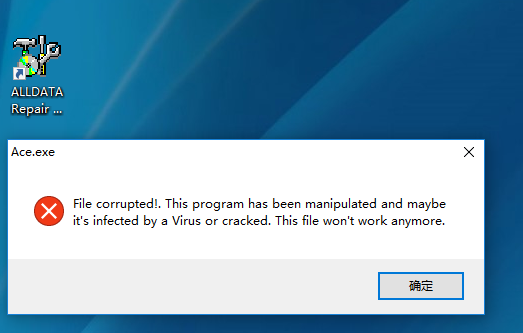
2.Right click Alldata icon on the desktop-select Properties-Find Target-
C:\ALLDATAW
3.Click Mobile Hard Disk-01.alldata 10.53\AllData.10.52_Crack.only -alldata 10.52 3Q12 Folder
![]() , Copy Ace.exe( it’s 2288KB)
, Copy Ace.exe( it’s 2288KB)![]()
Paste and replace the Ace.exe file on the C:\ALLDATAW
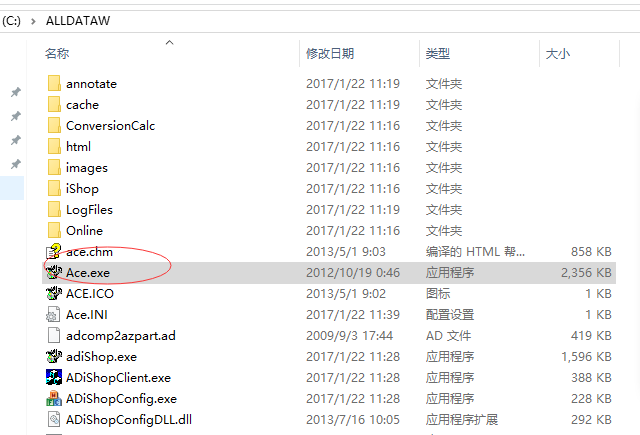
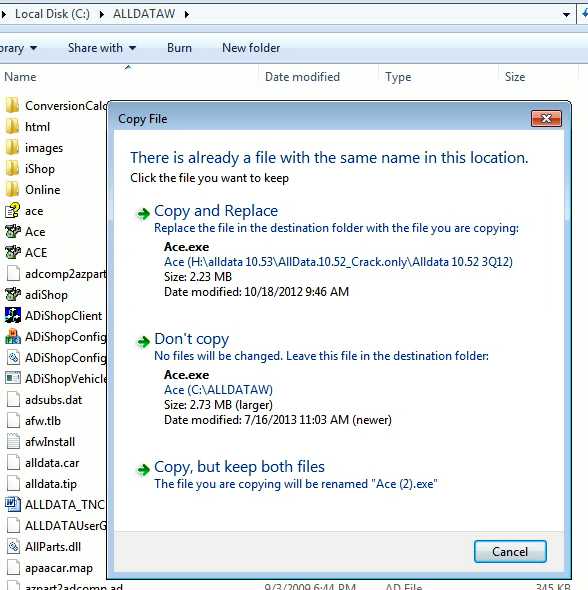
4.After replace, alldata program on the desktop can work normally
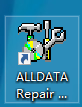
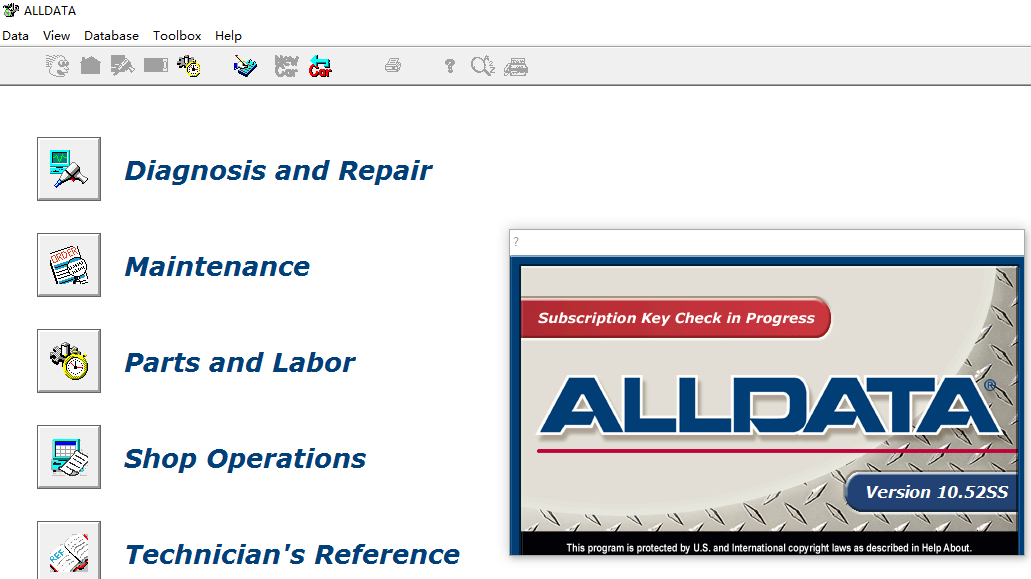
Leave a Reply