This post will guide you how to use BMW CGDI Prog key programmer to do BMW F series coding.
Procedure:
Step 1. Connecting OBD and Click BMW F series coding.
Step 2. Click” read ecu info ”
Note: This function needs connecting the network, please ensure that the network is smooth
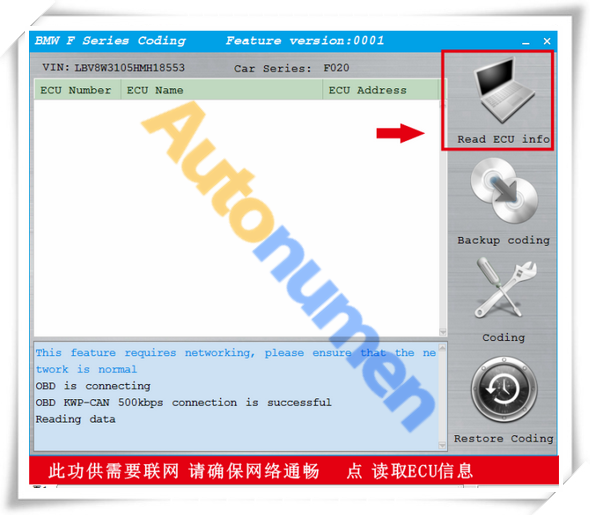
Step 3. After reading successfully, click 3. FEM_BODY

Step 4. Click “Backup coding”, then click “Yes” to continue.
Step 5. Backup coding successfully, the save route as shown below:
Step 6. Click “coding”
Step 6. Coding is successful.
That’s all, Thank you!
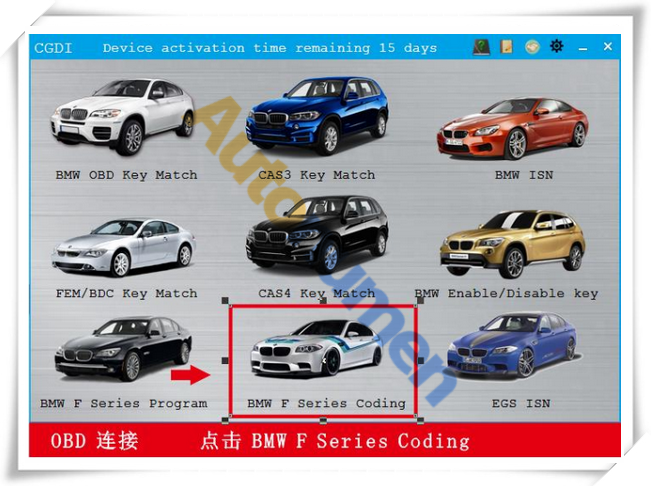
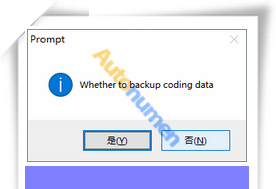
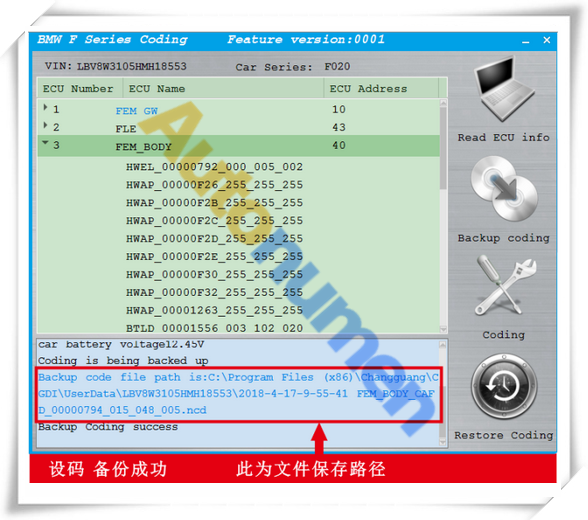

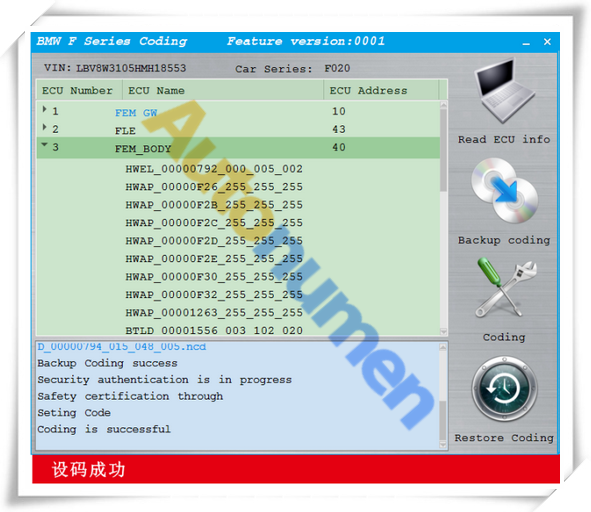
Leave a Reply