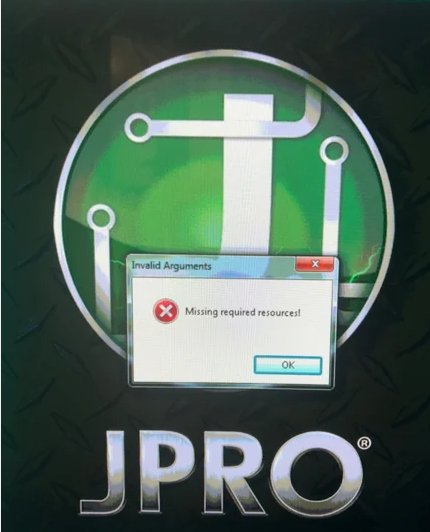
Have anyone came across these error?
Is driving me nuts and I have clean a machine many times but I can’t seems to find the source of the error.
(Run jpro software and prompt):MISSING REQUIRED RESOURCES
(solve way: Completely remove the jpro diagnostic software, reinstall and activate it that is ok )
1: you will find the JPRO Diagnostic software
2: (Delete jpro diagnostic software)
3: (you will find the install file(Jprosetup2019V1 or V2 ) of Jpro diagnostic software ,),then run the install file.
4: when you finished software install ,you need activate software .if you did not activate tool ,pls contact with us ,(E-mail:service@autonumen.com)we will help you to activate by the Todesk or sunflower or send the activate software to you .
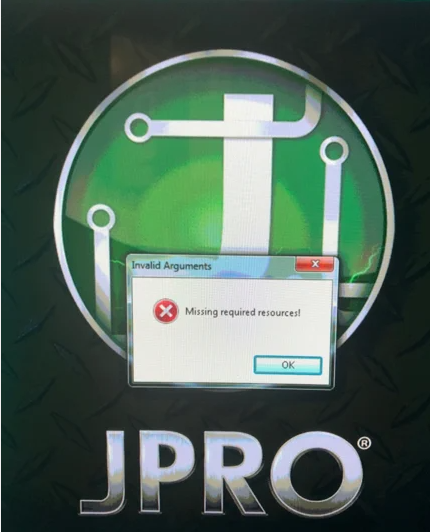

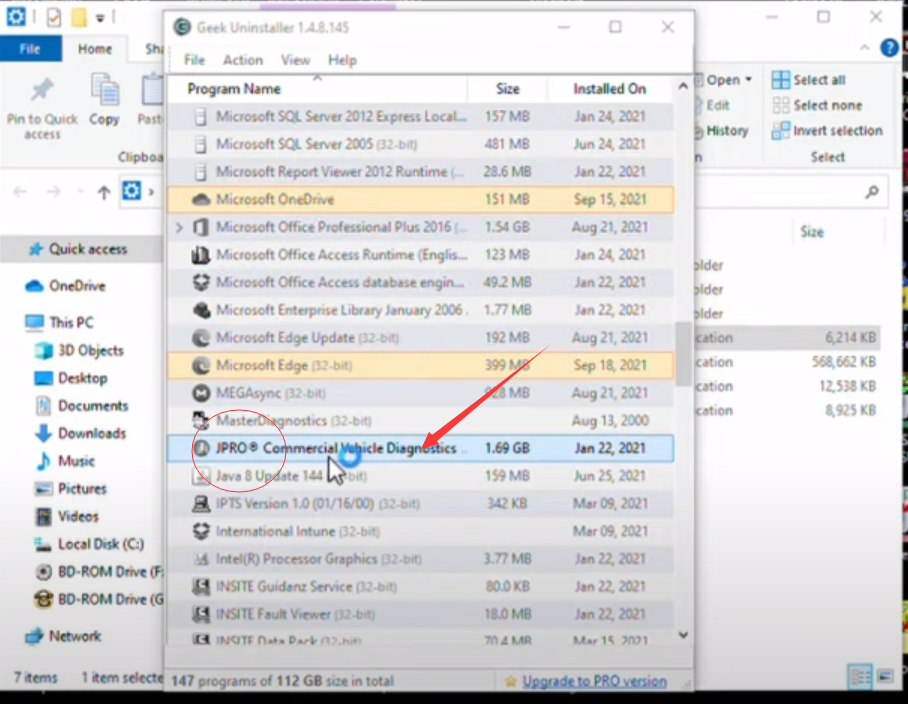
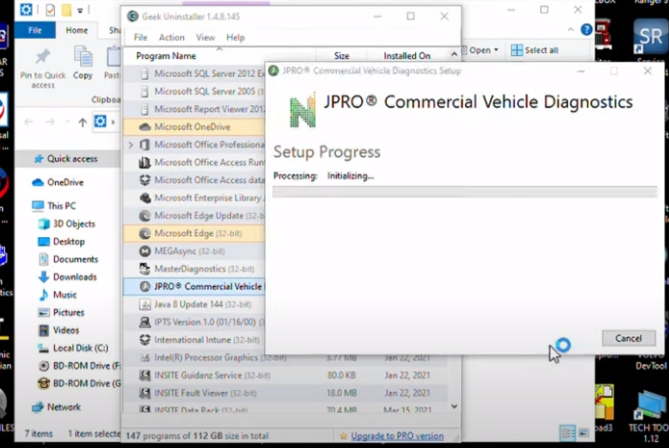
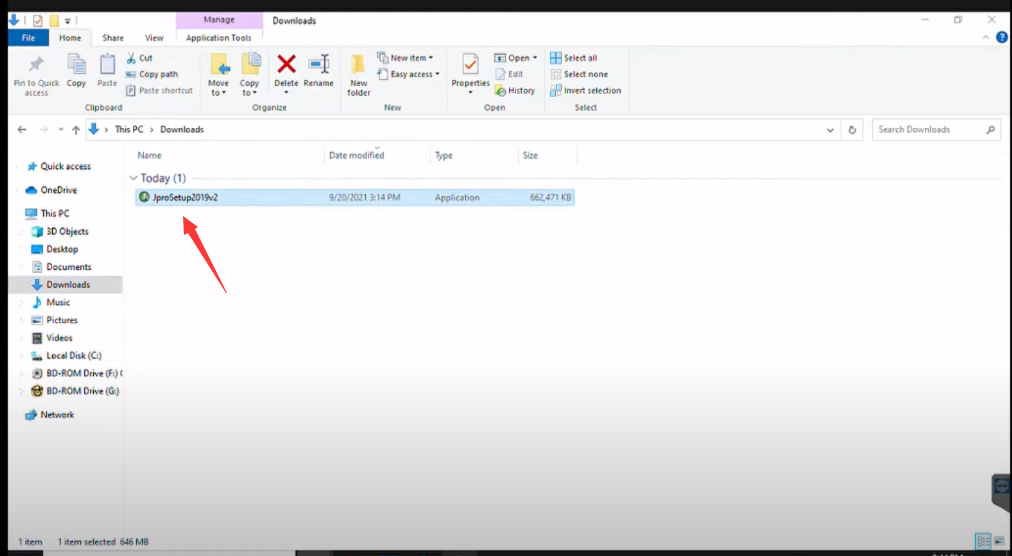
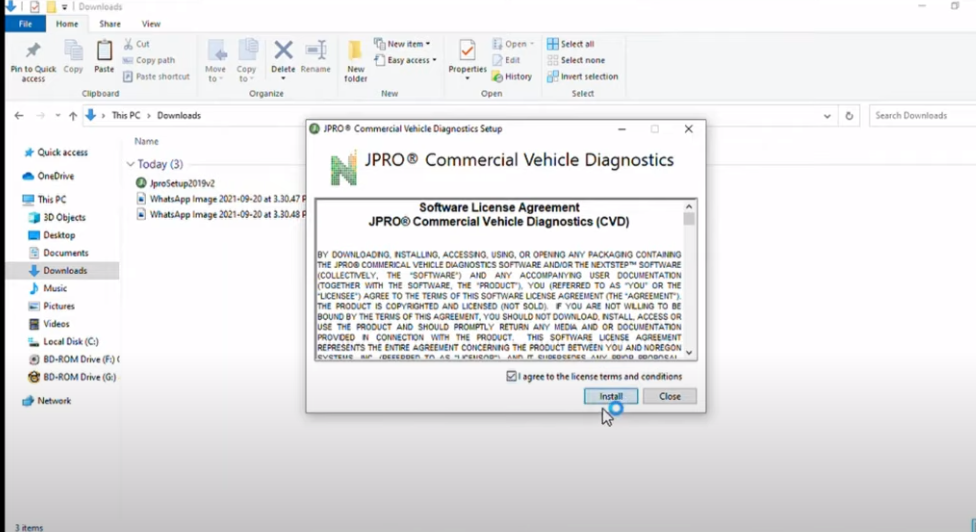
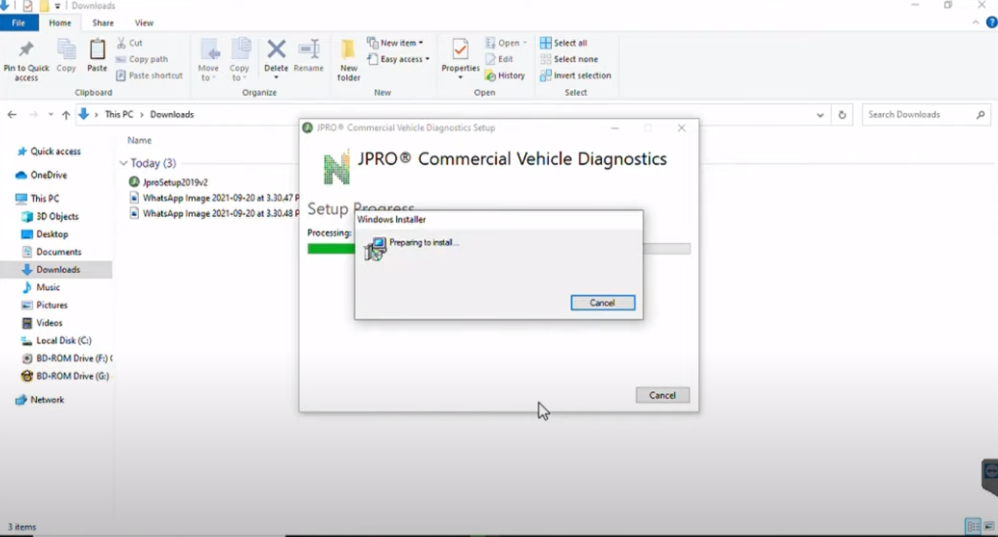
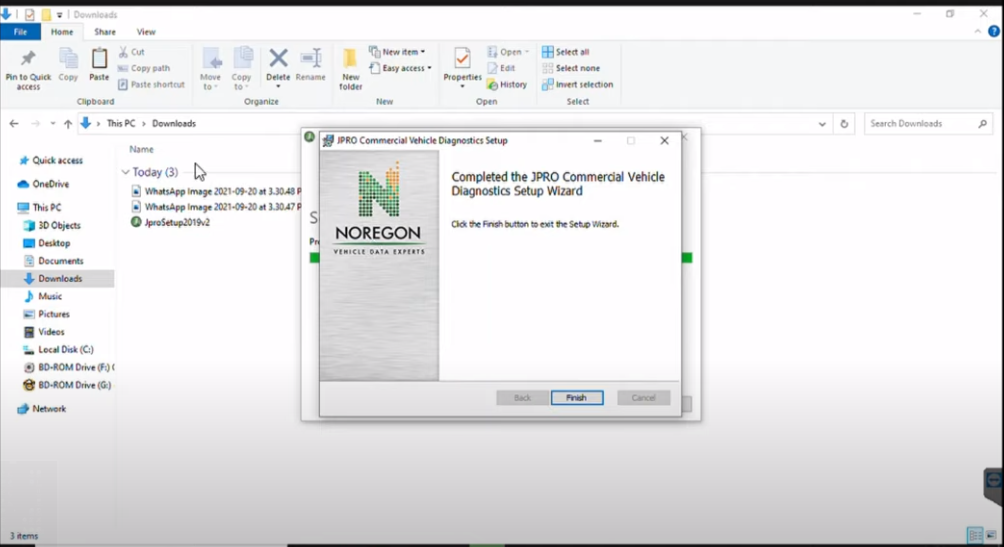
Leave a Reply