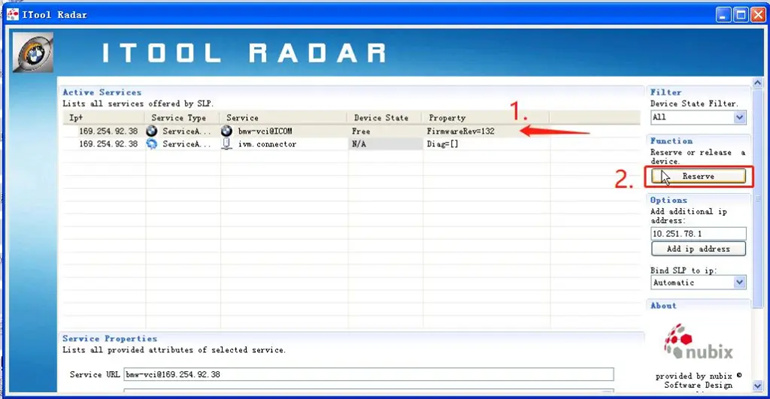
BMW coding, BMW code, BMW NCSExpert, how to code a DME engine
1.Connect BMW car,Reserve IP address( need use BMW ICOM NEXT)
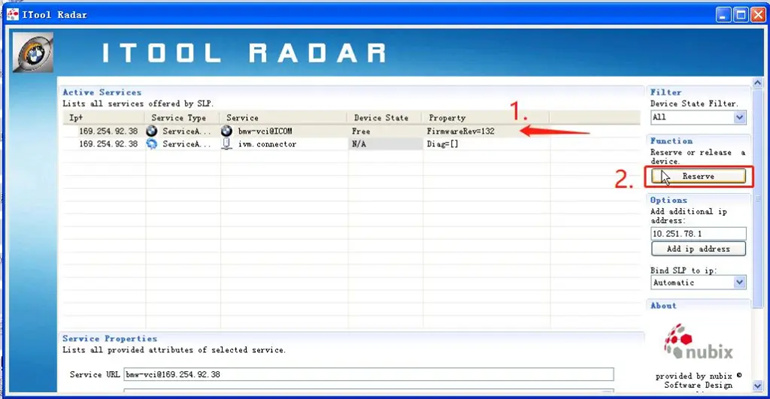
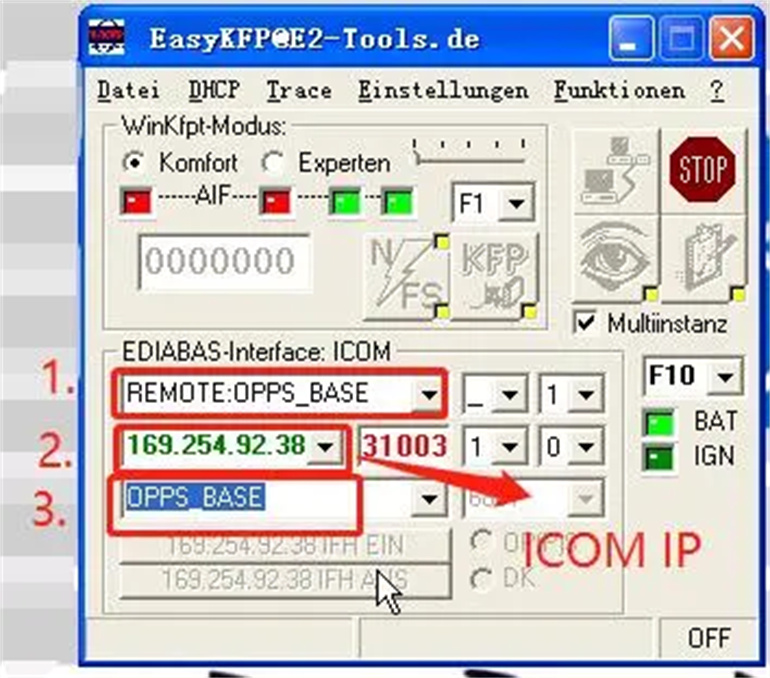
3.Enter ZCS
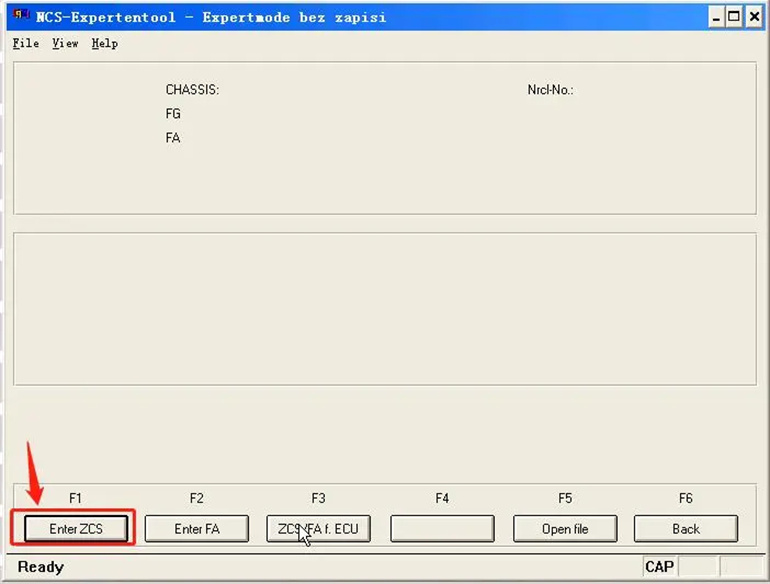
4. Select model series;
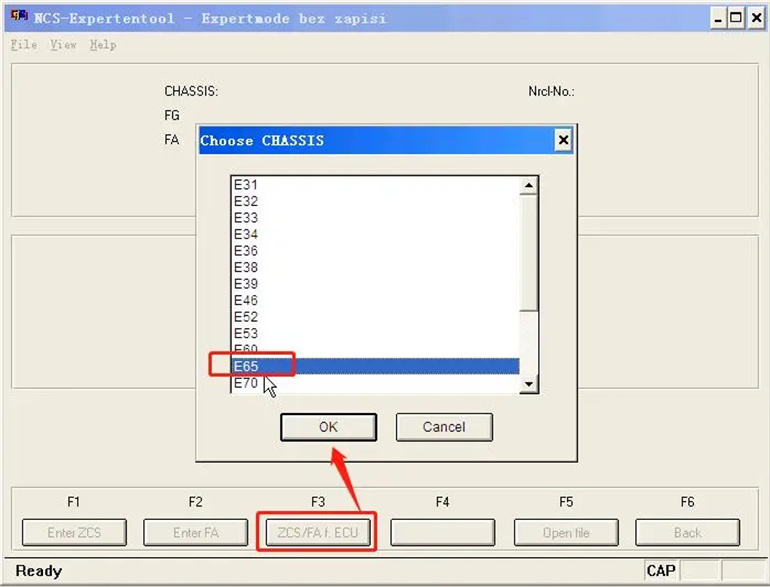
5. Establish communication via CAS;
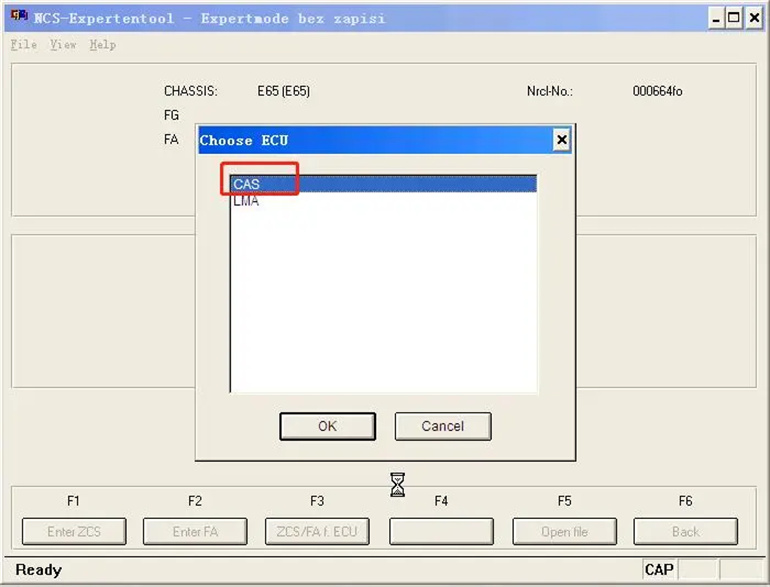
6.Back;
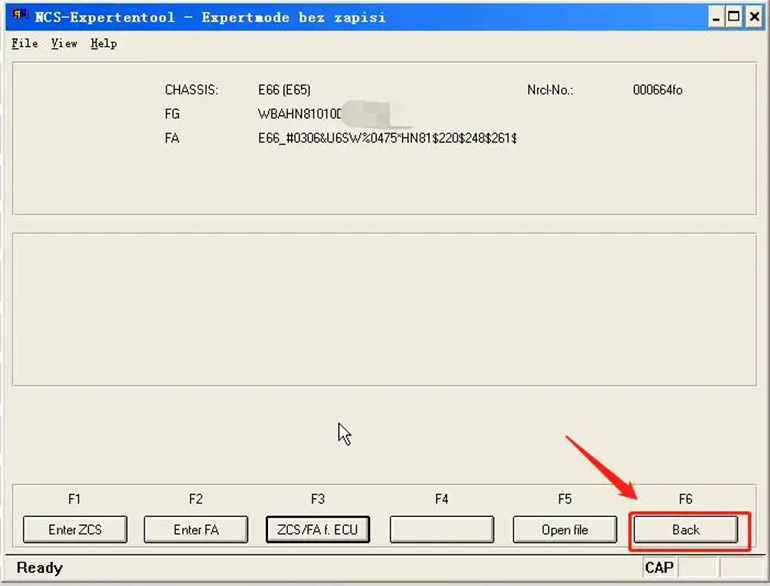
7. Choose ECU, DME=8MOT(Engine ECU)
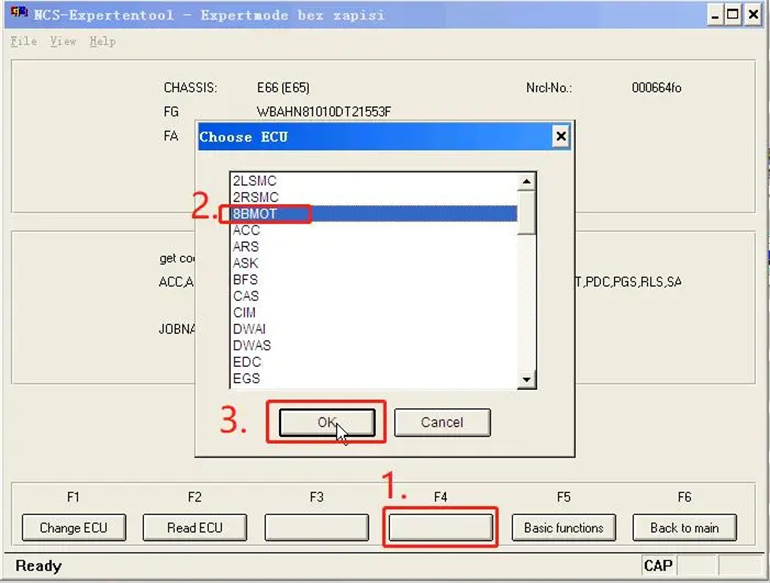
8. Select Execute job, coding finished(If not completed, select “change job-SG Coding”,
click“Change ECU”, re-select 8MOT, and finally, select Execute job)
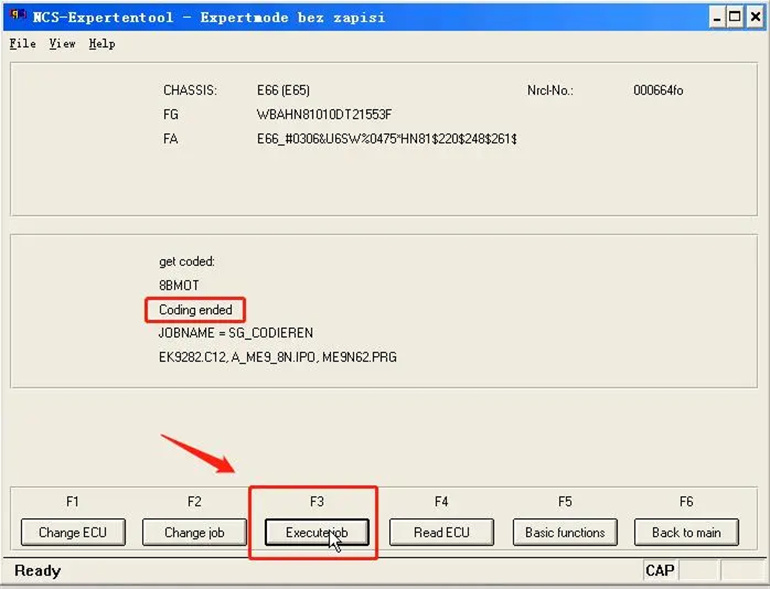
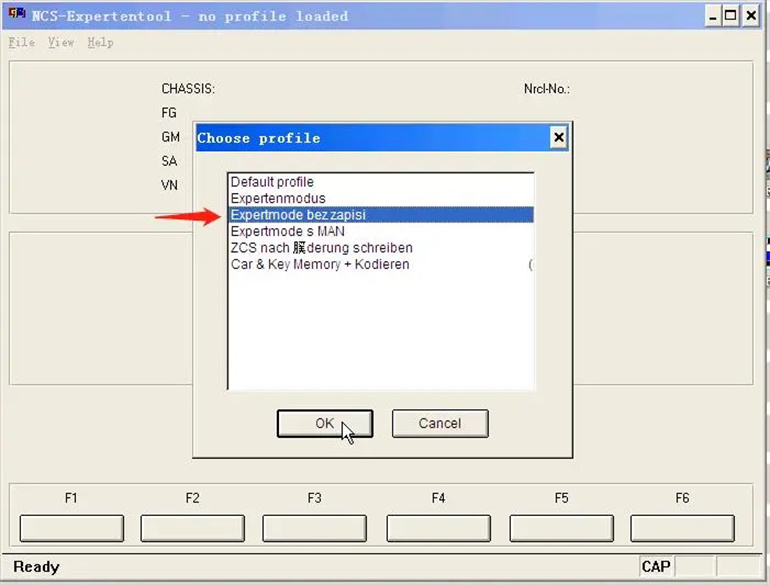
Leave a Reply