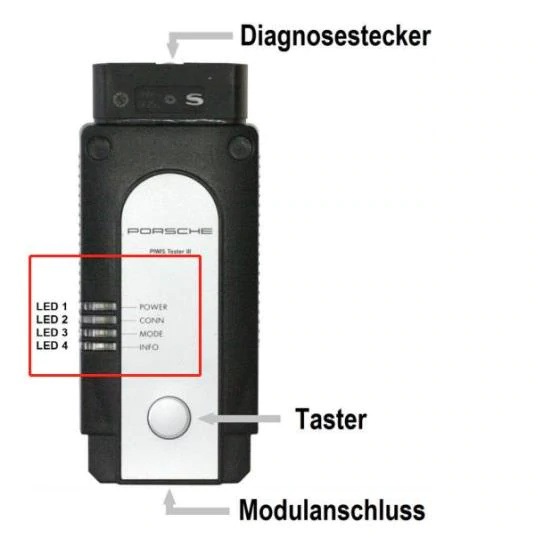
How to check the Porsche PT3G VCI STATUS LEDs
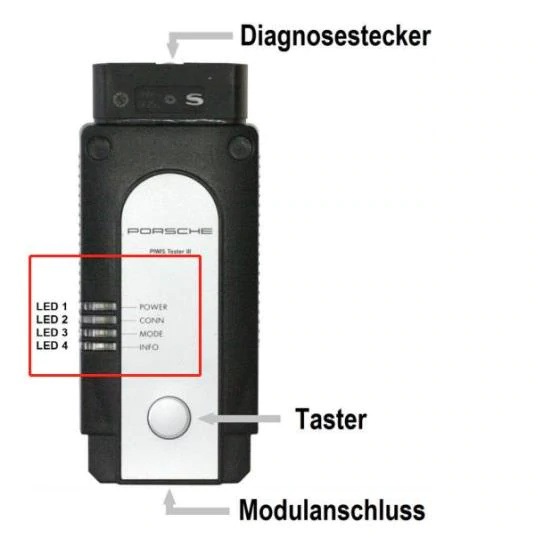
POWER
CONN
MODE
How to check Porsche VCI STATUS LEDS
The PT3G-VCI has 4 LEDs each on the top and bottom of the diagnostic interface, each
this 4 LED has a different color. These 4 LEDs signal relevant information about the status
of the PT3G-VCI.
The LEDs of the PT3G-VCI also show the following special animations:
1.In rescue mode, all 4 LEDs flash simultaneously.
2.In the case of a software update
LED / Status
1.Power LED,green
LED on: power is on;
LED flashing 1HZ: communication error
2.CONN LED blue, communication
LED light on: communication has been established;
LED light flashes 1HZ: communication has been connected
LED light flashes: data is being transmitted
3.mode LED, orange WLAN
LED on: WLAN infrastructure mode
LED flashing: WLAN module error
LED off: WLAN direct connection mode (access point mode)
4.info LED, red, DOIP activation
LED on: DoIP and PT3G-VCI are enabled, and the vehicle diagnostic box or base station is connected;
LED flashing: DoIP is enabled, PT3G-VCI only connects to the diagnostic equipment through the USB module, not to the vehicle diagnostic box or base station;
LED off: DOIP is not activated.
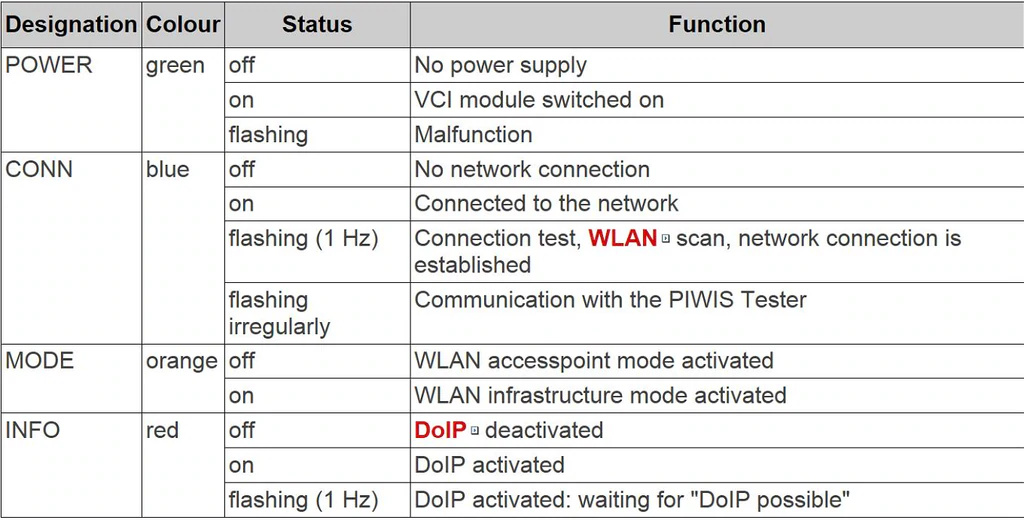
Leave a Reply