Recently, there are many customers who have reflected,the following tips appear when testing some Mercedes-Benz cars with V2018.09 MB STAR C4 SD Connect Compact Diagnosis tool:
We first checked the hardware of MB STAR C4/C5 and found that the hardware works normally. The problem should be in the software section.
One of the customers in Hong Kong reported that after the software upgrade to V2018.09, the Mercedes-Benz C-series car could not be connected, and the same prompt appeared above.
Model of his car: Mercedes-Benz C320 chassis W204 2015.
We looked at the diagnostic interface provided by the customer and found that there is a hardware icon for MB STAR C6 in the upper right corner of the xentry software interface, as follows:
It turns out that the customer has set the hardware mode error to C6 mode.
When the customer uses the Mercedes-Benz diagnostic tool MB STAR C4 or C5, the corresponding hardware mode must be set to C4 in the software. Your MB STAR C4 or C5 can work normally.
If you set the wrong hardware mode, there will be some Mercedes-Benz models that cannot be diagnosed or some features that cannot be used.
How to set your MB STAR C4 or C5 hardware mode:
1.Open your MB STAR C4 or C5 software
2.Double click ConfigAssist icon.
3.Select the hardware mode:
3.1 If the Mercedes-Benz diagnostic device you are using is MB STAR C4 or C5, please select SD connect, as shown below:
3.2 If the Mercedes-Benz diagnostic device you are using is MB STAR C6, please select xentry diagnosis VCI, as shown below:
3.3 If you choose xentry diagnosis VCI suitable for MB STAR C6, the hardware icon of C6 appears in the software interface, as follows:
3.4 If you choose SDconnect mode for MB STAR C4 or C5, the C6 hardware icon of the software interface will disappear, as follows:
When your MB STAR C4 C5 C6 hardware mode is set up correctly, your device will work properly.
If your device hardware is normal, the hardware mode settings are also correct. But there are still some Mercedes-Benz cars that can’t be tested, that is, your Mercedes-Benz software permissions issue.
Because MB STAR C4/C5/C6 software also has usage rights, some functions must be authorized before they can be used.
If you want to know more about Mercedes-Benz MB STAR C4/C5/C6, please contact us. www.autonumen.com
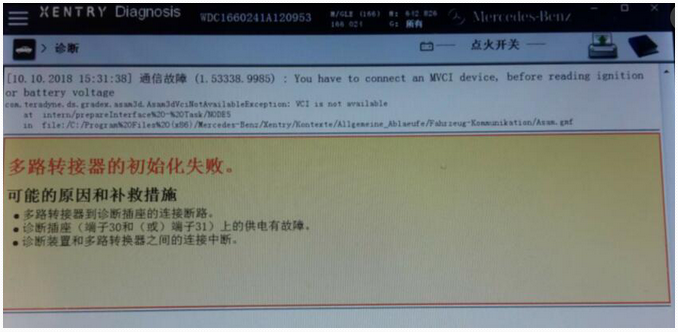
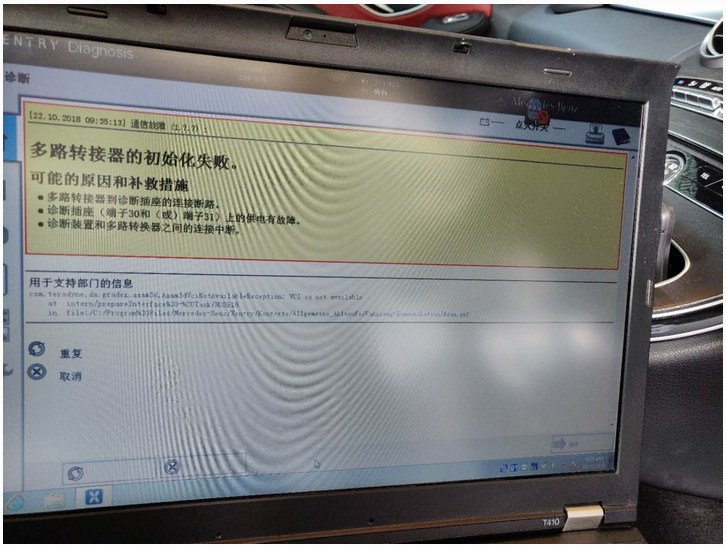
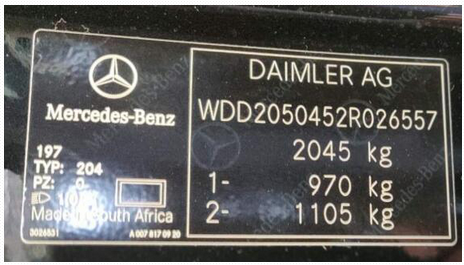

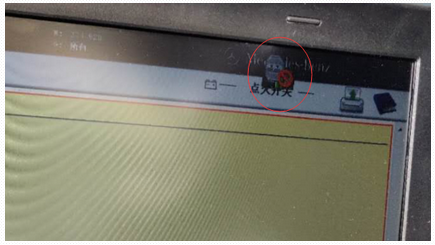
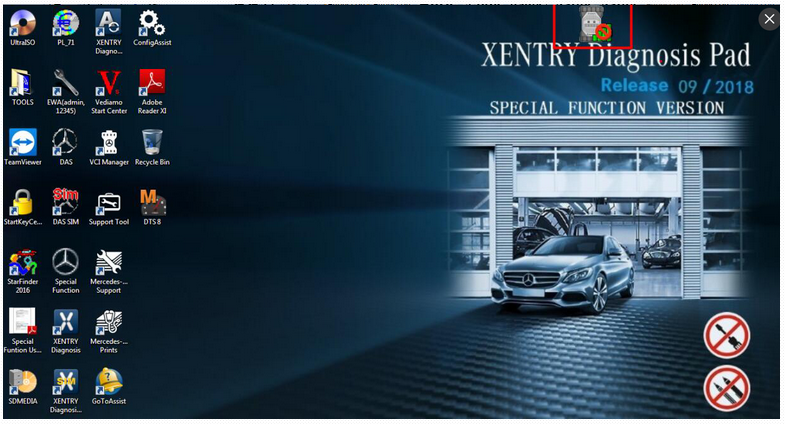

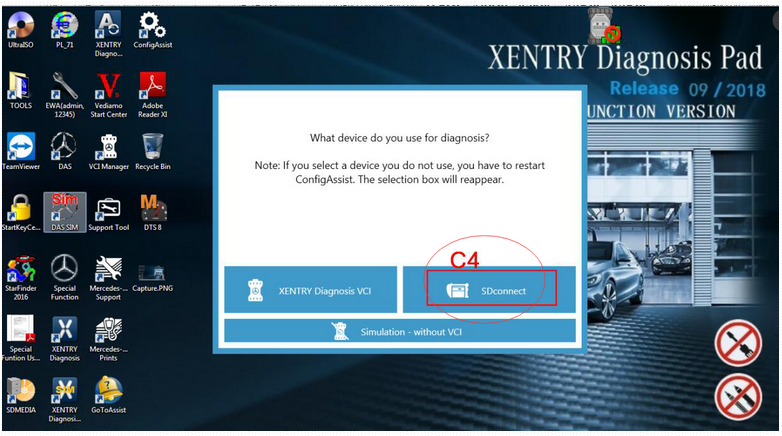
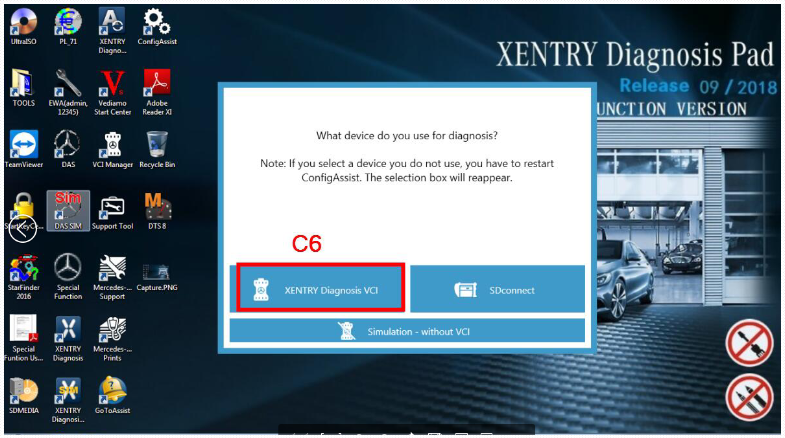

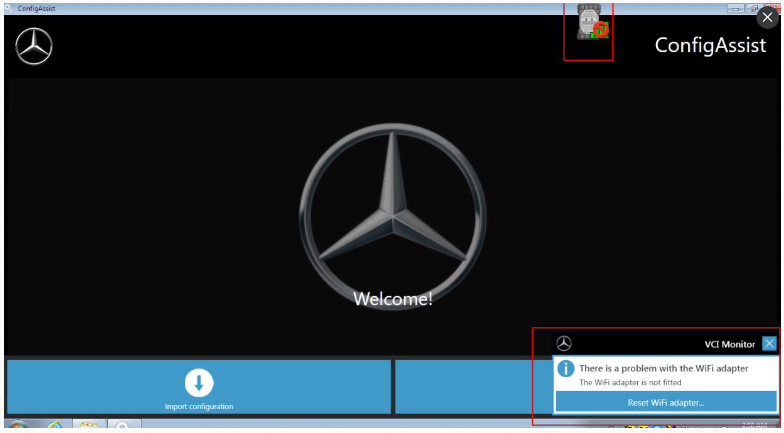
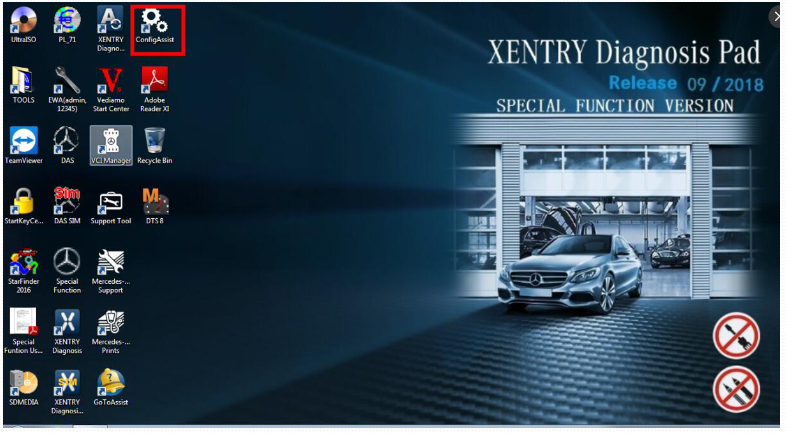
Leave a Reply