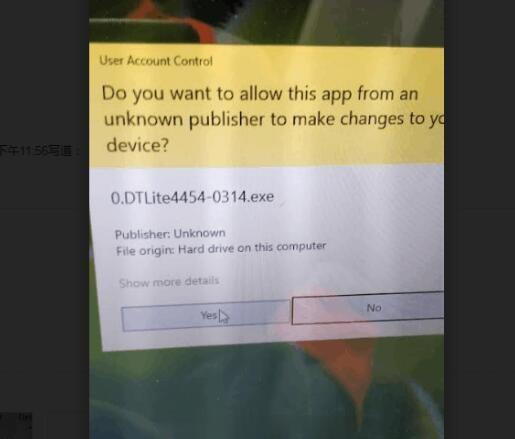
Recently, a VAS 6154 diagnostic tool customer gave a feedback that he could not install ODIS software on Win10 successfully.
Here is the detailed problem:
When installing disc windows defender keeps telling me there is a virus on the disk.
This is a problem. I bought the system in good faith, so how do I bypass windows defender in Windows 10 then???
I also tried to disable the anti-virus software, but done that still won’t install on windows 10. The daemon installer is not compatible what now.
This isn’t going as straight as I expected from a company that sells diagnosis equipment.
Solution offered by obdiitool.co.uk engineer:
1.Please skip the prompt, and unzip “PostSetup” file as shown in the picture below.
2.In this step, please select the unzipped “PostSetup” file
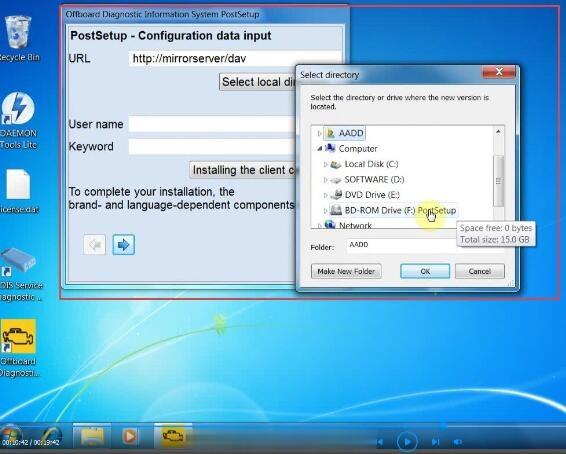
3.If it still cannot solve the problem, it’s recommended to install ODIS software on Win7.
ODIS 5.15: https://share.weiyun.com/5QR2p9C (password: stbtl4)
ODIS 5.16 (latest): https://share.weiyun.com/5UICOap (password: kl3nxz)
If you also have problem, please feel free to contact service@autonumen.com by Email or Skype.
Tech support: http://www.autonumen.com/
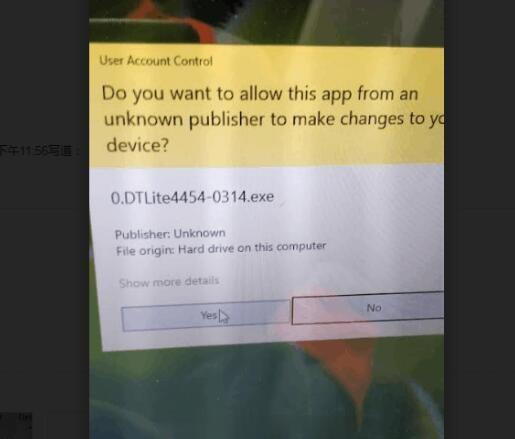
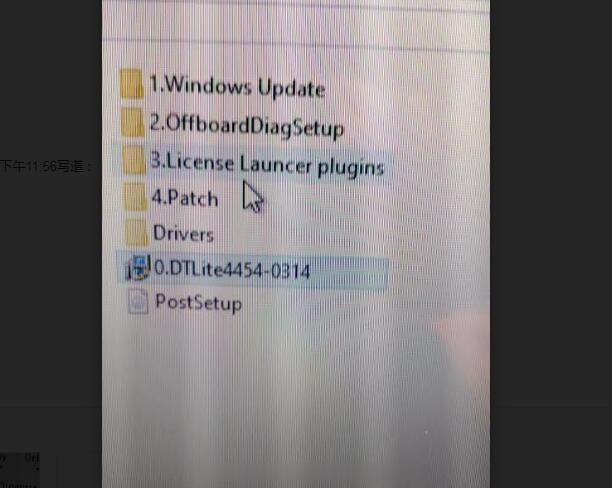
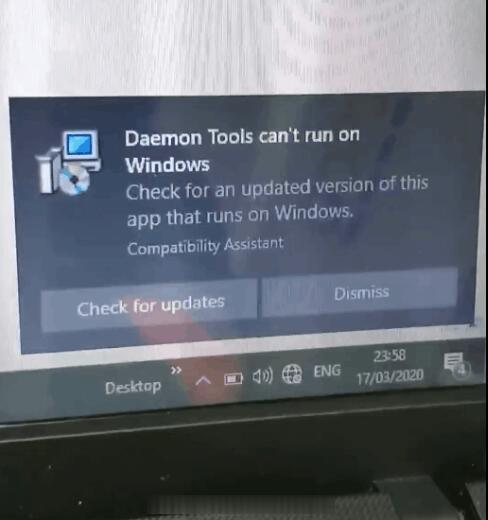
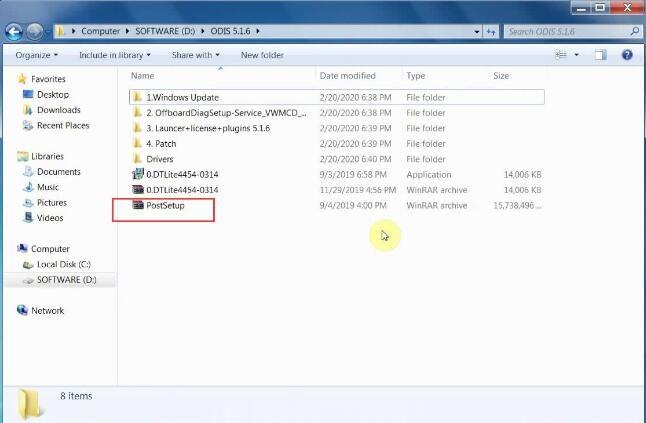
Leave a Reply