
Piwis 2 Porsche Piwis is the hot sell Porsche diagnostic tool for Porshel from 1996 till 2016.Porsche piwis 2 with latest piwis software develope module support programming offlineAutonumen.com share you how to solve Piwis 2 Porsche Piwis No VCI Has Been Detected .
Piwis 2 No VCI Has Been Detected Showed:
“I bought www.Autonumen.com Piwis 2
Everything looks well when i try to test i got the problem
Any sulution”

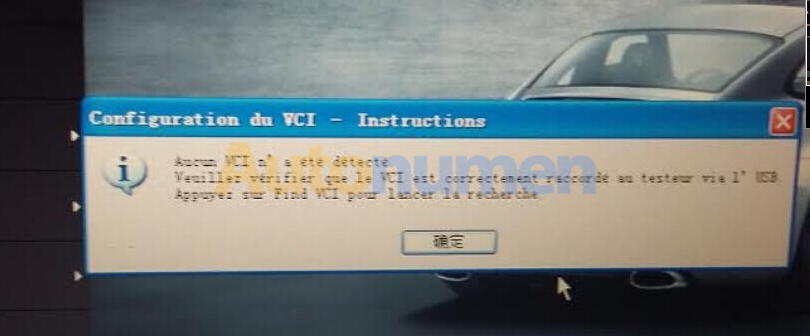
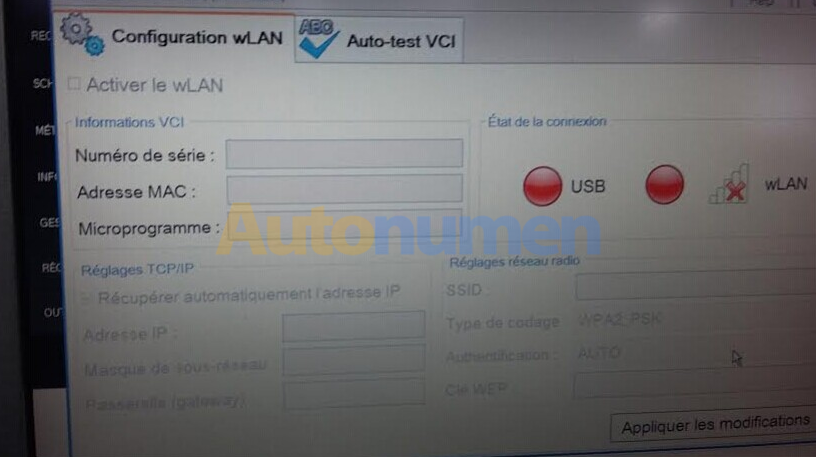
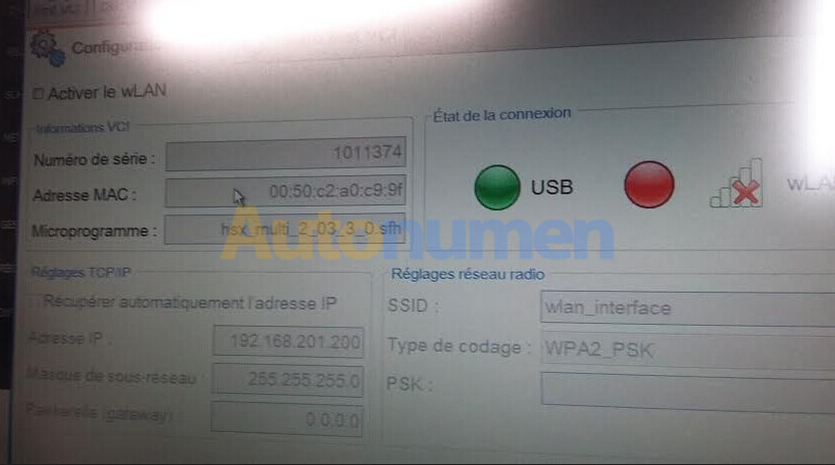
Autonumen.com Tech Support Analysis:
Run PIWS 2 self-test in the wrong way. Follow correct self test guide below.
Self test to solve the error “No VCI has been detected”
Step1: start the car first
Step2: connect Porsche tester main unit with car, if the main unit lights turns on,please connect usb cable with laptop
Step3: Set the laptop to network connection
Step 4: Select “TOOLS-> UPDATE ONLINE”
If update completes, it means the Porsche PIWS2 Tester is in a good condition.
Then you can diagnose Porsche cars with Piws2 tester.
Step 4: choose the car model you want to do
Diagnostic application starting, please wait…
Then you can choose the function you want to do your car.
Autonumen.com also offer latest V18.15 Piwis Tester 2+Panasonic CF30 Tablet For Porsche Piwis Tester II Ready to Use


Leave a Reply