How to use Porsche Piwis 3 software to diagnose and program Porsche models. In this article, we will guide you porsche piwis 3 is software including diagnostics, coding, and lookup circuit diagrams, upgraded and developed by Porsche from Piwis 1 and 2 to improve user experience and performance.
Porsche Piwis 3 Lastst Software Version V42.000.011 + V38.250.000 Free Update.
To use the Porsche Piwis 3 software, follow these steps:
Connect the Piwis 3 diagnostic tool to your Porsche vehicle using the provided OBD-II cable.
Turn on the Piwis 3 tool and wait for it to boot up.
Launch the Piwis 3 software on your computer.
Connect the Piwis 3 tool to your computer using the USB cable.
Once the software detects the Piwis 3 tool, it will prompt you to enter the vehicle information. Enter the VIN (Vehicle Identification Number) of your Porsche vehicle.
After entering the vehicle information, the software will establish a connection with the vehicle’s onboard computer system.
Once the connection is established, you can perform various diagnostic functions using the Piwis 3 software, such as reading and clearing fault codes, accessing live data, performing system tests, and programming modules.
Navigate through the software’s menu to access the desired functions. The software will guide you through the diagnostic process step by step.
Follow the on-screen instructions to perform the desired diagnostic tasks.
Once you have completed the diagnostic process, you can disconnect the Piwis 3 tool from the vehicle and computer.
Note: It is important to ensure that you have the correct software version for your Porsche vehicle model and year. The Piwis 3 software is regularly updated by Porsche, so make sure to keep it up to date for optimal performance. Additionally, it is recommended to refer to the user manual or seek professional assistance if you are unfamiliar with using diagnostic tools or performing vehicle diagnostics.

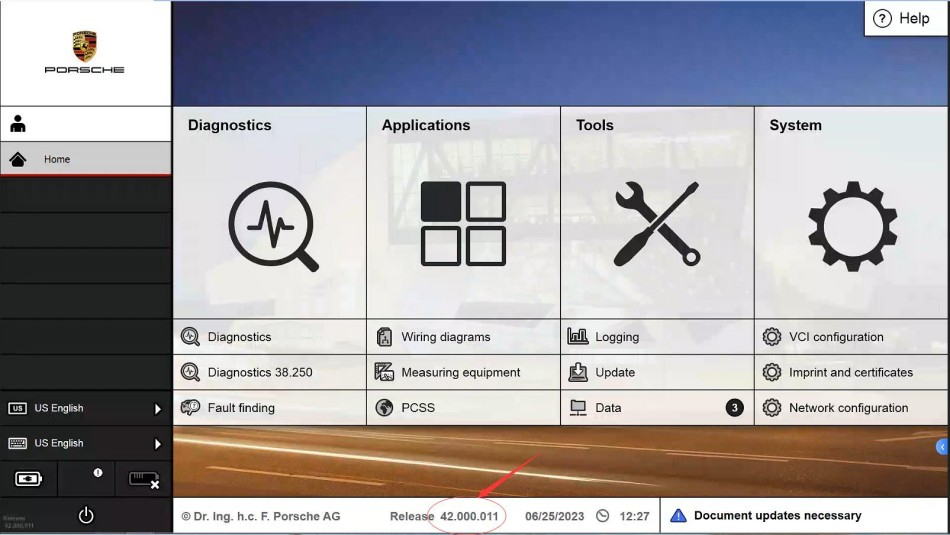
Leave a Reply