
Here show the how to use BMW E-sys to do coding on BMW configuration . In this example i show you on BMW F18 NBT full LCD instrument retrofit , it include reverse image 3AG.
Full LCD Code: 6WB
NBT Unit: 609, 6NL, 6NR
Reverse Image: 3AG
Procedures:
1. Read out original FA
2. Click “Read” and save it
3. After then click “Edit”
4. Click 4 to show detail
5. Click 5 “SALAPA”,it will show VO detail
6.Add new code into VO
7. Click 8 “Save”
8. Then click 9 “Back”
10. Right click FA to activate coding for NBT, PDC and instrument.4
Note: This method would not change original gateway configuration , the retrofit coding above will restore if you use ISTA to do flashing/programming.
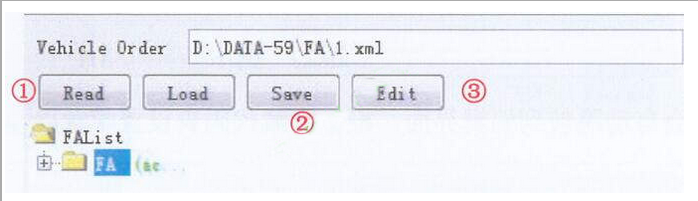
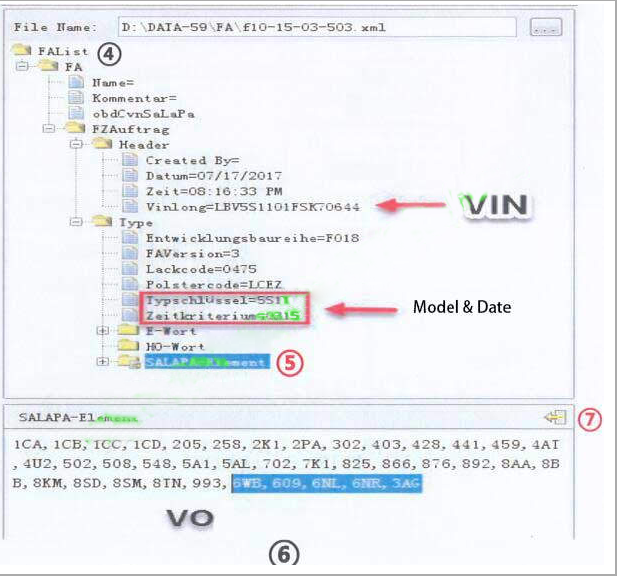
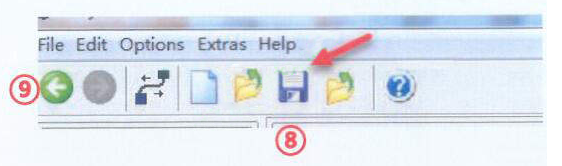
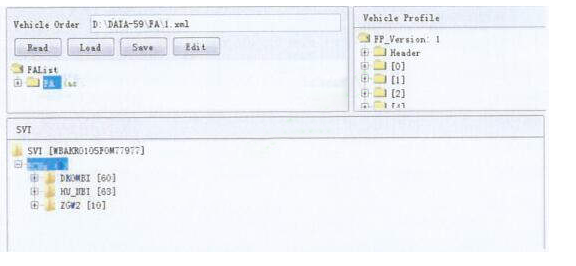
Leave a Reply