If you have Xtool X-100 PAD2 and want to use it to do many immobilizer functions, dont know how to do it ? Lests check how do I use X-100 Pad2 to read VW pin successful.
1. Plug Xtool X-100 Pad2 to the VW
2. Turn on Pad2
3.Come to Xtool X-100 Pad2 function menu, choose “VW/Audi Skoda/Seat”
4.Click on “Agree”
5.Click on “4th/5th Immobilizer system”
6.Receive tip: Turn on ignition switch.
7.Choose “4th Immobilizer system”
8.Receive VAG code: Did not identify the type of meter
9.Choose “Instrument with NEC+24C54(2013) white screen”, to excecute the program, please connect network first.
10.Choose “Read Immokey data”, to turn on ignition switch according to the instruction.
11.Pin code read out OK
12.Done.
Any other question , welcome to contact us online .
Thank you
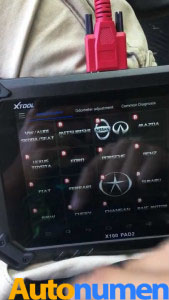




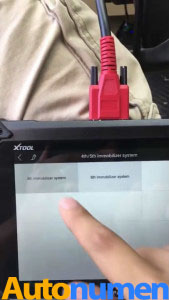
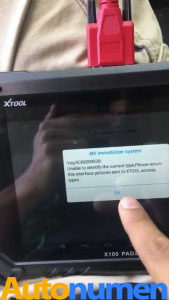

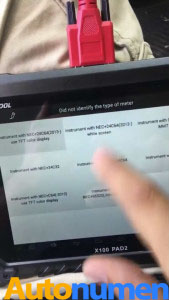
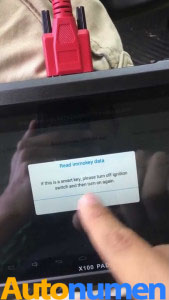

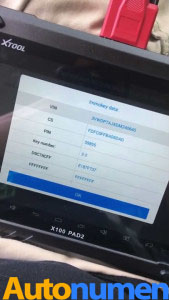
Leave a Reply