Recently, we have customer reported that they meet problem to register LAUNCH ICARSCAN.
When they register icarscan , the phone screen display “the device is already activated by another user” or “Activation Failed”.
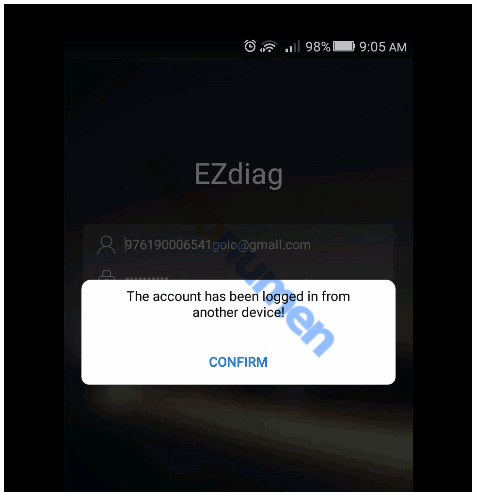
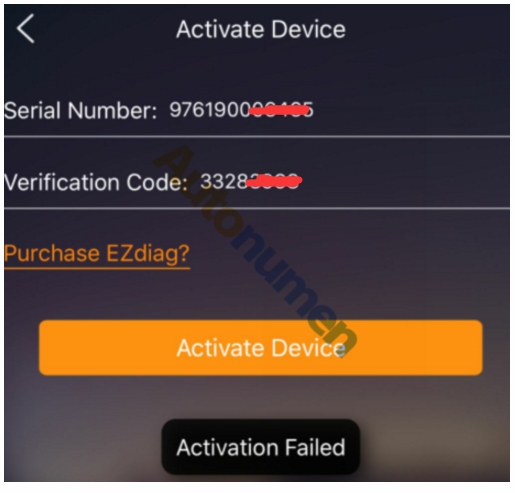
We used the user name and password provided by the customer to login to the APP, which activated the launch Icarscan of the serial number, and the same problem occurred. What Happen??
Finally, we checked the customer’s username and password in the background and found that the customer had made a mistake for his user name (maybe is the email)
for example, one of our customer set up the user name as ” jdrcmr525@tahoo.com ” when he register Icarscan .
But when he use his user name and password to login in, he is failed. Because he thought his user name is ” jdrcmr525@yahoo.com ”
When he try to login in, the program will remind him to activation again.
Please pay attention that ” jdrcmr525@tahoo.com ” is different as “” jdrcmr525@yahoo.com ”
when you register with ” jdrcmr525@tahoo.com” user name for your scanner must ” jdrcmr525@tahoo.com” .

There have been multiple users who have been using the wrong user name to login to Icarscan APP. Please be carefully to enter your email and password when you are register icarscan.
If you are forget your user name and password about LAUNH ICARSCAN , please contact our sales. We will find out the user name and password to you.
Leave a Reply