Here is the instruction on how to change MB time/date with 2017.12 SDConnect C4 DAS/Xentry software.
Equipment:
I have bought Star Diagnostic multiplexer with DAS/Xentry software on www.autonumen.com.
I think it’s cheaper than other places.
Follow the steps:
1. Install and activate the software. Software is pre-installed and activated if you get the MB SD Connect C4 multiplexer and Dell D630 laptopbundle package.
2. Connect MB SD C4 system with vehicle via OBD port
3. Run DAS software
4. Come to the main Control units group menu->F3
5. Select Information and communication option->F3
6. Select IC Instrument Cluster->F3
7. Select Diagnosis to plant specifications->F3
8.Select Control unit adaptations->F3
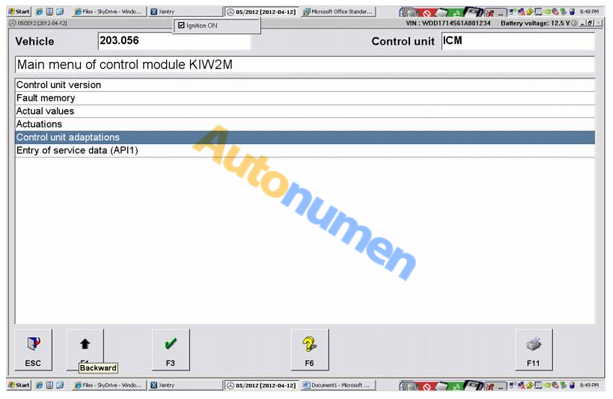
9.Select Control unit adaptations (Variant coding)->F3
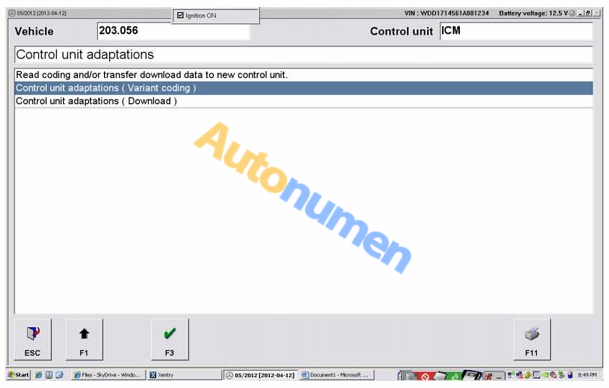
10.Select Variantkodierung ->F3
11.Select Datumsanzeige Grundbildebene and turn date on “ein”
12.Select Menu 24 option and activate key dependency to “aktivieren” to active the status.
13.Reboot the cluster. The whole procedure is complete.
Just follow the steps above,you will have a wonderful experience with SD Connect Compact 4.
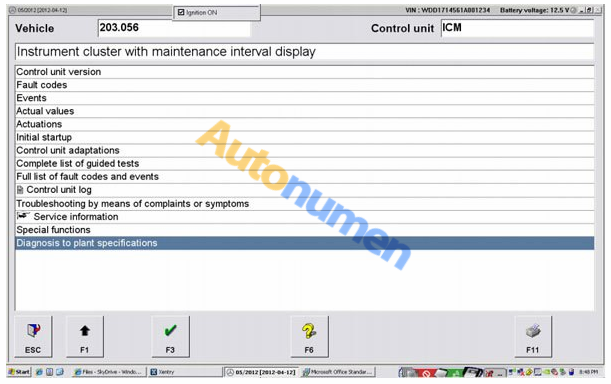
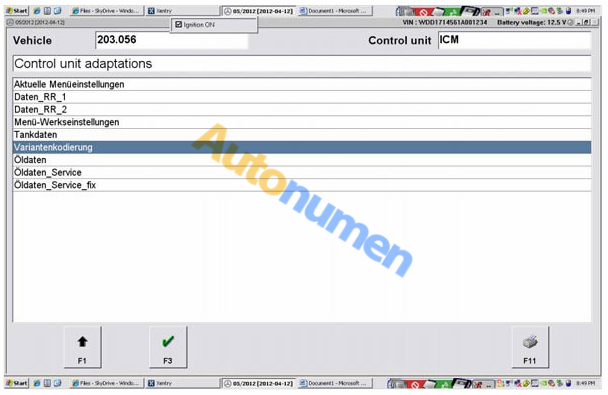
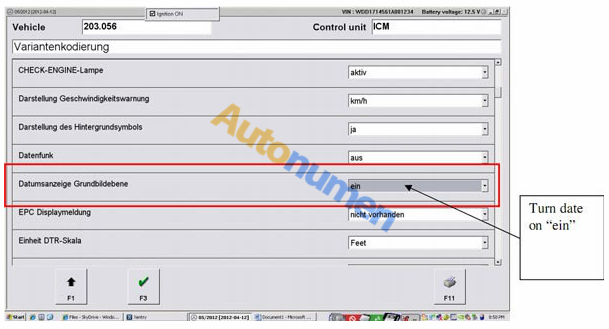
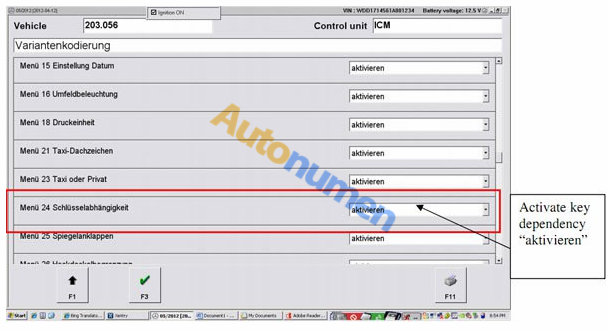
Leave a Reply