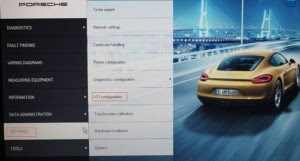
Here is the final solution to Porsche PIWIS tester 2 VCI Self-Check Not Working,Hard Disk Data Lost issue.
Note: Here we mentioning Porsche Tester with power-on password Porsche2018.
Follow these steps:
Tip 1, If the Porsche PIWIS tester self-check function is not working, do not click [Settings] – [VCI Configuration], otherwise you will get error.
Tip 2, Piwis hard disk is not compatible with other computer, but only CF30 packed with Piwis tester 2.Do not take out the hard disk from the CF30 laptop and install it on other computers, otherwise the data maybe get lost and hard to recover.
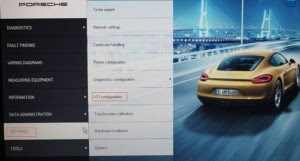
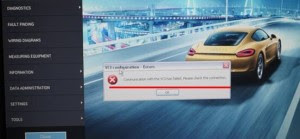

Autonumen.com engineer advises piwis users follow his instructions step by step as shown below, improper operation will cause error:
Step 1.Start the car or turn on ignition.
Step 2.Connect PIWIS Tester to the car, wait until the indicator light flashes then connect USB cable to the computer.
Step 3.Choose car model you want to test.
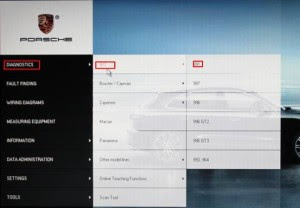
Step 4.Enter PIWIS Tester II diagnostics interface.
Step 5.When the system appears “Control unit selection: Loading control unit selection”, it means Porsche PIWIS diagnostic software is working.
Please Kindly Notice: you won’t see control unit list if piwis not connect properly or piwis has something wrong.
The post is composed by www.Autonumen.com
loading..

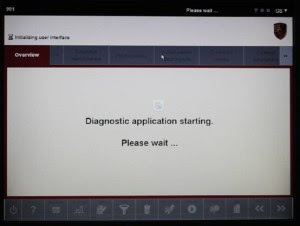
Leave a Reply