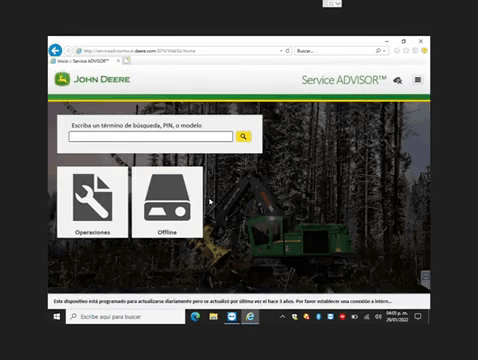
SERVICE ADVISOR JHON DEERE 5 2 COMO CONECTAR A LA MAQUINA
In this post, I will teach you how to connect to the jong dirk machine service in step 5.2. First of all, what you’re trying to do is not to ask the user and we’re going to turn it on. This app opens an internet page but it’s not connected to internet we always go to select offline when we select offline we will first check which interface we select this obviously because it’s only once let’s go to settings let’s go to reding here will be here this selected pdl 1 and version 2 if you have video l3 you have to select e3 then usually we select it and generally we can even change the language spanish there are plans that say the change will be applied so here we close again Open the program again it should be in spanish and it’s offline
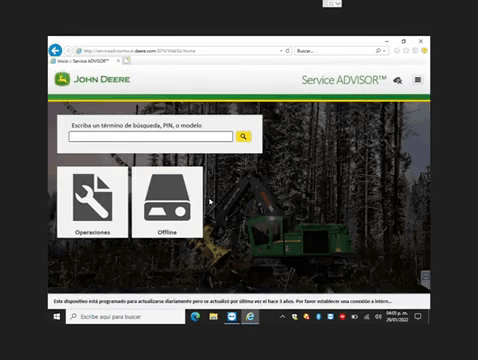
we are going to select here of light operations we are going to start a new operation here we are going to put whatever we want s but it could be that there is information about this machine machine johnny managed 15 with such a failure this is to have a record a report we give you next we were going to put the model the model that is 77 70 g serial number 67 28 80 with the space we are looking for
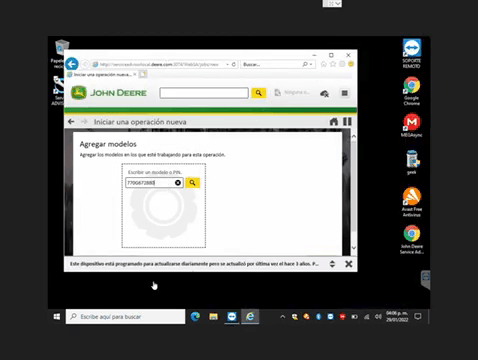
something something is taking me away from me there as it is then they are pressured I am going to start again 170 g again we are going to finish it when we finish it sorry I will return xxxx next 77 30 g look there be use this model and now yes finish when we have not finished the manuals section appears here we see the engine service manuals here we see the activity that we have done here in the reprogramming for when we want to move the parameters and here is the diagnosis section in this diagnosis section here he tells us disconnected and here he asks us to select the other time he asks us to select his lae and we are going to give him connection here it will take a a while and here we are already here it has two codes saved in this in this control unit here in readings this well we go and send the information to monitor for example if we want to do live tests control units well here we go directly to this or the module you want here in this tour there is no code symptoms observed this is a troubleshooting aid here we have the testing section this here we have the sv tests communication cylinder cuts shaft harness dgt eye not all good in spanish there is some things that come in english because of the models or because of the plane itself are not fully translated right so we have to take into account the calibrations since they are the parameters that we can modify in each one of the modules, there are those of the works that it has ten thousand 232 hours obviously this is a parameter a little more this special very probably here they will ask for the john deer key and we are going to do 10 23 1.
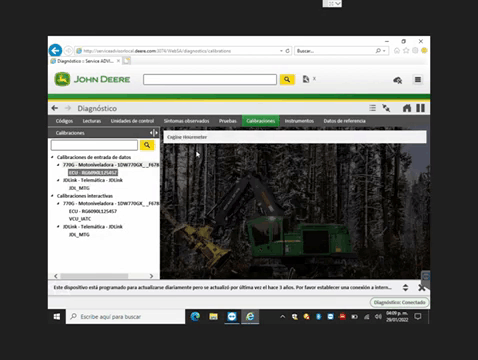
and here it tells us that it cannot be less hours we are going to put 10 2 3 2.
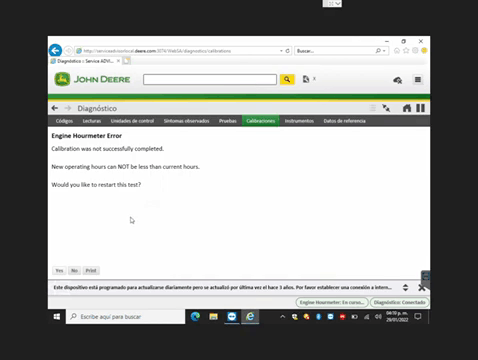
up if it can be done down it is not possible and there it asks us for a procedure that we pay for windsurfing for at least 120 seconds and then give it emotion and that we learn obviously well that here he said a satisfactory this is a most saved procedure right now the client no no no if he doesn’t want to do anything he just wanted to connect and this when he pays for the machine and the panels are given more point a second me I think that 10 minutes a minute I ‘m not very sure and instruments the part where we see the communications and reference data is more technical information basically because that’s the program every time we go to diagnose a new one we go to offline operations part of the same program but it’s just to update locations over there here is part of the data over there I have a video of how to use the agricultural side and the construction side in u na same com it can be a procedure at the moment this computer has pure construction but if tomorrow they want to do agriculture then we have to follow the other video then here we can log out we can switch to online we can go to another other another model that we have done automatically here are the solutions this here is the part of the manuals because it is basically the same thing that fits but in this menu of and here we can close exit until the execution of the produce of the programming that we did so that a broad strokes this is a video in broad strokes of how to connect and how to get to the systems
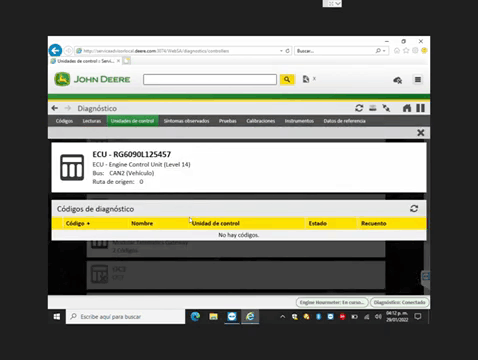
in this case it has nothing of the engine
Leave a Reply