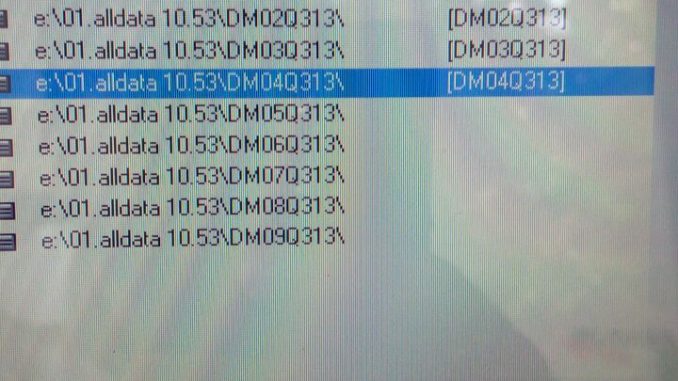
Alldata 10.53 plus Mitchell Ondemand 2 in 1 software now the latest version is 2014 alldata 10.53 and 2015 Mitchell Ondemand
First when you get the software, the following steps and notes for you to install it:
Step1: computer system requirment: windows XP or Windows 7 operate system.
Step2: Remove the antivious Program from your computer
Step3: open the alldata software from the HDD, then there is a video for you how to install the software step by step.
If you install the software and appear the below situation:

Then click ok to close, then will be ok.
Now the alldata and mitchell ondemand 2 in 1 are with best price.
Any more information about Automotive Diagnostic Software , please visit our website: https://www.autonumen.com .
Leave a Reply