The Cat ET 4 diagnostic adapter is an essential tool for anyone working with Caterpillar machinery. Whether you are a technician or a fleet manager, understanding how to properly use this diagnostic tool can help you diagnose issues, monitor performance, and ensure your equipment runs smoothly. Here’s a step-by-step guide on how to use the Cat ET 4 diagnostic adapter effectively.
Step 1: Gather Your Equipment
Before you start, make sure you have all the necessary equipment:
– Cat ET 4 Diagnostic Adapter
– A compatible laptop or tablet with Cat ET software installed
– A reliable power source for your device
– The Caterpillar machine you intend to diagnose
Step 2: Connect the Adapter
1. Locate the Diagnostic Port: Find the diagnostic connector on your Caterpillar machine. This is usually located near the engine or control panel.
2. Plug in the Adapter: Connect the Cat ET 4 diagnostic adapter to the diagnostic port. Ensure it is securely attached to prevent any connection issues.
Step 3: Launch the Cat ET Software
1. Turn on Your Device: Power up your laptop or tablet and launch the Cat ET software.
2. Select the Connection Type: The software may prompt you to choose the connection type. Select the option that corresponds to the Cat ET 4 adapter.
Step 4: Establish Communication
Once the software is running:
1. Communicate with the Machine: The software should automatically detect your Caterpillar machine. If it doesn’t, ensure the adapter is properly connected and that the machine is turned on.
2. Choose the Machine Model:Navigate through the software to select the correct machine model for accurate diagnostics.
Step 5: Perform Diagnostics
1. Run Diagnostic Tests: Use the software to run various diagnostic tests. You can check for fault codes, monitor sensor data, and assess overall machine performance.
2. Analyze Data:Review the diagnostic results carefully. The software will provide detailed information about the machine’s health, including any error codes and potential issues.
Step 6: Take Action
Based on the diagnostic results:
1. Address Faults:If any fault codes are present, refer to the troubleshooting guide in the Cat ET software to determine the necessary steps for repairs.
2. Monitor Performance: Regularly check the performance metrics and diagnostic data to ensure your machinery is operating optimally.
Using the Cat ET 4 CAT Caterpillar ET Diagnostic Adapter is a straightforward process that can significantly enhance your ability to maintain Caterpillar equipment. By following these steps, you can efficiently diagnose problems, monitor performance, and extend the lifespan of your machinery. Remember to keep your software updated and refer to the user manual for any specific features related to your equipment. With the right approach, the Cat ET 4 can be a powerful ally in your maintenance toolkit.2024A Caterpillar Electronic Technician softwarer With CAT ET 4 Cat caterpillar adapter 4 support caterpillar diagnostic till 2024.
Caterpillar ET 2024A (replaces CAT ET 2022C, 2021B) Electronic Technician Diagnostic Software :
Brand:Caterpillar
Region:WorldWide
Support Multi-languages:English, Chinese, Danish, French, German, Italian, Japanese, Portuguese, Russian, Spanish
Compatible OS: Windows 7 32 bit, Windows 7 64 bit, Windows 8/8.1 32 bit, Windows 8/8.1 64 bit, Windows 10 32 bit, Windows 10 64 bit
Support All cars of CAT
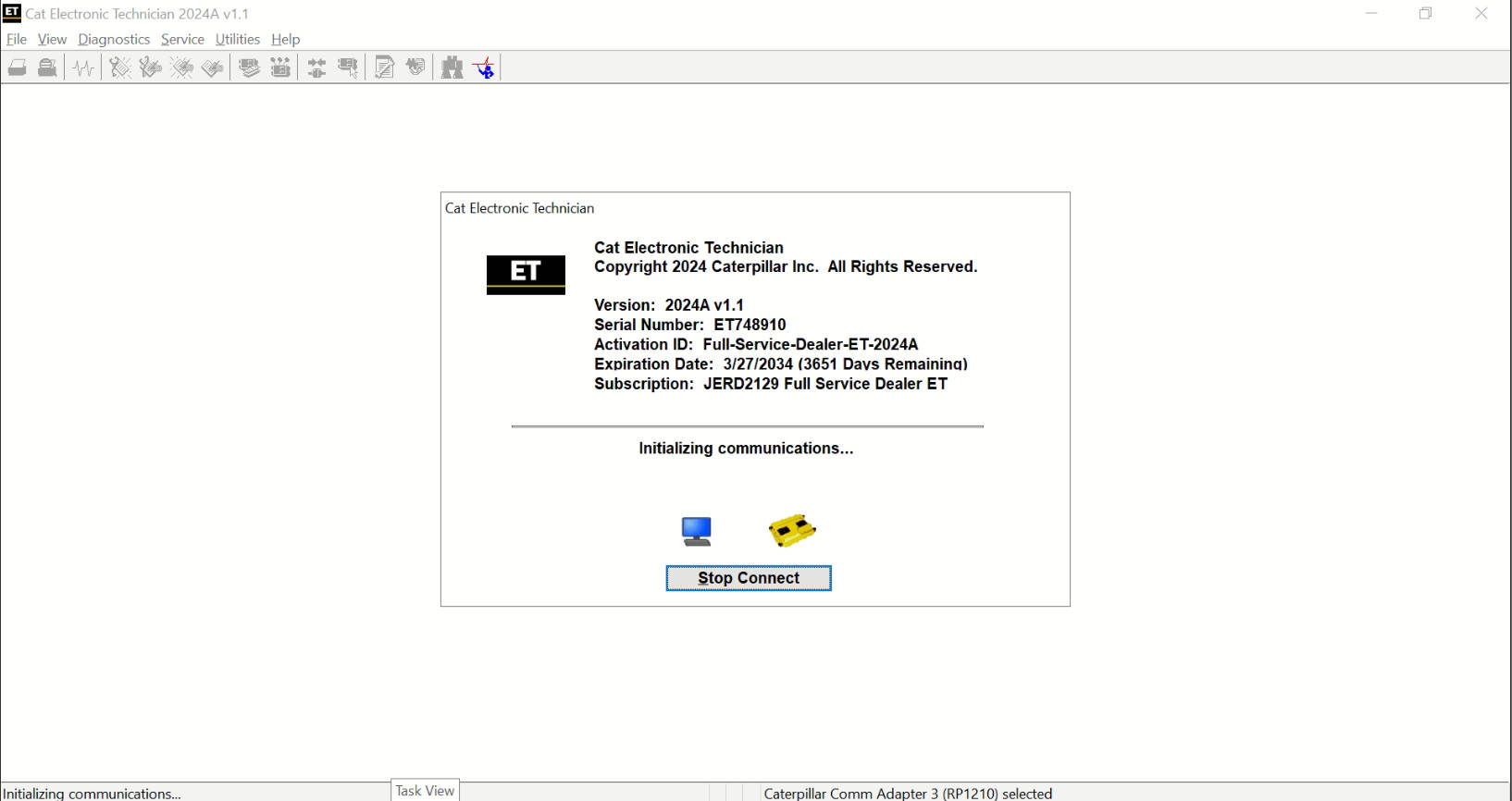
Leave a Reply