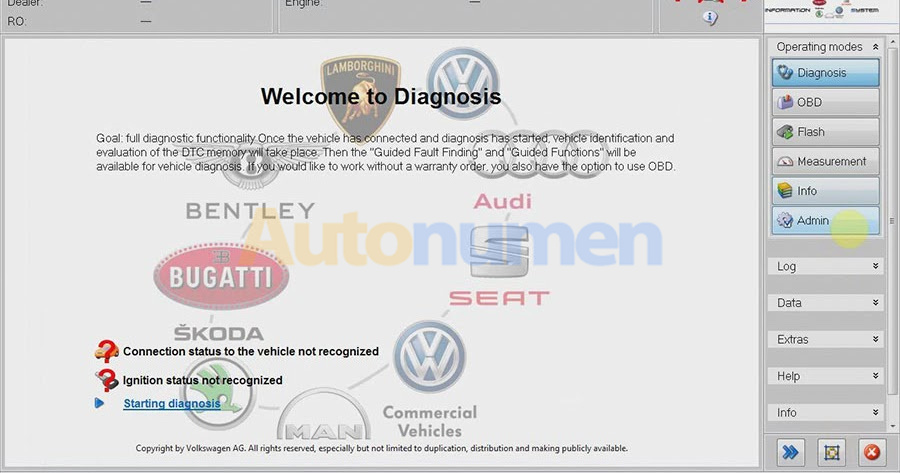
VAS ODIS diagnostic software has updated to v4.3.3. odis 4.3.3 can work correctly with vas5054a, vas6154 and vxidag vcx nano 5054a diagnostic interface. Some customers are trying to update there vas odis software to the latest version, and asked us some questions. Today, we will share the odis 4.3.3 faqs with you, and hope they will help you.
VAS ODIS latest version: 4.3.3
Support cars: audi, vw, skoda, seat, bentley, lamborghini
Works with: vas5054a, vas6154 and vxidag vcx nano 5054a
VAS ODIS 4.3.3 Installation Simple Steps:
1.- Install ODIS-S as usual but NO restart !
2.- Rename the folder Softing from Program Files (x86) (or Program Files) to Softing.ori
3.- Copy the downloaded Softing folder to Program Files (x86) (or Program Files).
4.- Restart
5.- Install Postsetup
6.- Install ODIS-E 8.1.3 as usual
7.- Thats All !
VAG ODIS 4.3.3 Installation FAQs:
Q: the question is to put our old SOFTING folder, and then, inside the D-PDU API folder, there are a couple of folders, and the one that puts 1.20.041, change the name by 1.20.042, to me It worked, thank you very much
A: Everything is much simpler.
Replace all files in the C: \ Program Files (x86) \ Softing \ D-PDU API \ 1.20.042 \ VeCom \ VAS5054 folder with the files from the PDU 41.
There is nothing else to rename and reinstall.
Q: I want to install 4.3.3 but only Bentley, Lambo and Bugatti.
Can anybody tell me how to edit the license file so that only these three brands install?
Is there anything else that needs to be done apart from the license file?
I have installed the 9 brands already, thanks to Mr totalfree, using his license, but I want an installation for just these three brands because I am installing on small 80Gb hard drive, and these three brands are all I want.
Thank you
A: Hi.
# Activated Brands
2.16.820.1.113700.100.1.3 = 2.16.820.1.113700.13
2.16.820.1.113700.100.1.7 = 2.16.820.1.113700.12
2.16.820.1.113700.100.1.8 = 2.16.820.1.113700.17
# No Activated Brands
# 2.16.820.1.113700.100.1.6 = 2.16.820.1.113700.16
# 2.16.820.1.113700.100.1.4 = 2.16.820.1.113700.14
# 2.16.820.1.113700.100.1.1 = 2.16.820.1.113700.10
# 2.16.820.1.113700.100.1.2 = 2.16.820.1.113700.11
# 2.16.820.1.113700.100.1.5 = 2.16.820.1.113700.15
# 2.16.820.1.113700.100.1.9 = 2.16.820.1.113700.18
# 2.16.820.1.113700.100.1.10 = 2.16.820.1.113700.19
# 2.16.820.1.113700.100.1.11 = 2.16.820.1.113700.20
Q: Please help if someone knows solutions . It’s possible to install odis 3.0.3 with clone vas5054a on Windows XP . Have someone right driver or knows solution ?
A: For windows xp the last version of odis that you can use is 2.0.2.
For all other versions after 2.0.2 you will not have access to many ecu’ so this means no even Vin recognize, ect.
If you wanna get the stable odis software version, we wanna recommend odis 4.2.3 hdd with elsawin, etka, odis engineer software to you, which are installed well on windows 7 system, and tested ok.
More details, please contact Autonumen.com team freely.
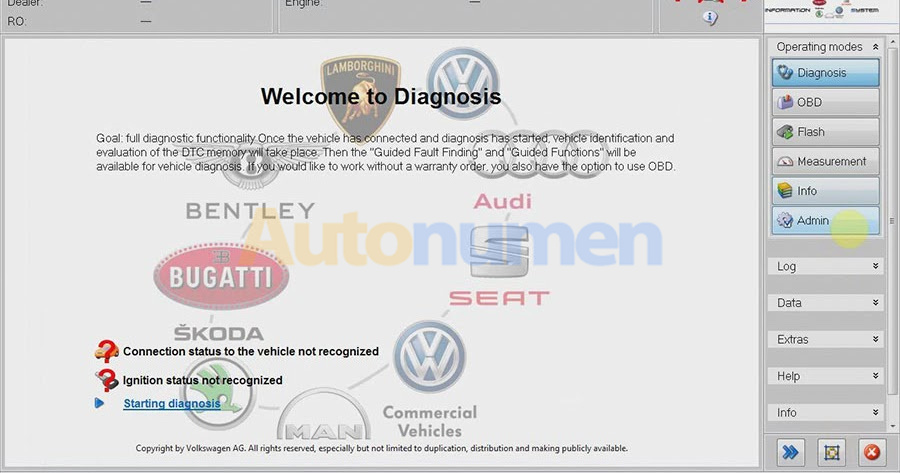
Leave a Reply