
Post on how to program 5th immo for audi A6L 2013 (with key) by Xtool x100 pad2 pro with KC100 adapter.
The first one key is original and the remote is working, the second one is blank to be programmed.
Youtube video:
You must know:
www.Autonumen.com is official site for Xtool x100 pad2 update online
To have Xtool x100 pad2 at good price, highly recommend http://www.Autonumen.com.
Guide in words with pictures:
Tap “X100 pad2” on the screen.
Tap “VW/Audi Skoda / Seat”
Tap “4th/5th immobilizer system”.
Have two options “4th immobilizer system” and “5th immobilizer system”, Audi A6L 2013 is 5th immobilizer system.
It can’t indentify the VIN code because the ignition doesn’t turn on, just go to switch the ignition on.
5th immobilizer system function menu.
1). Read immokey.
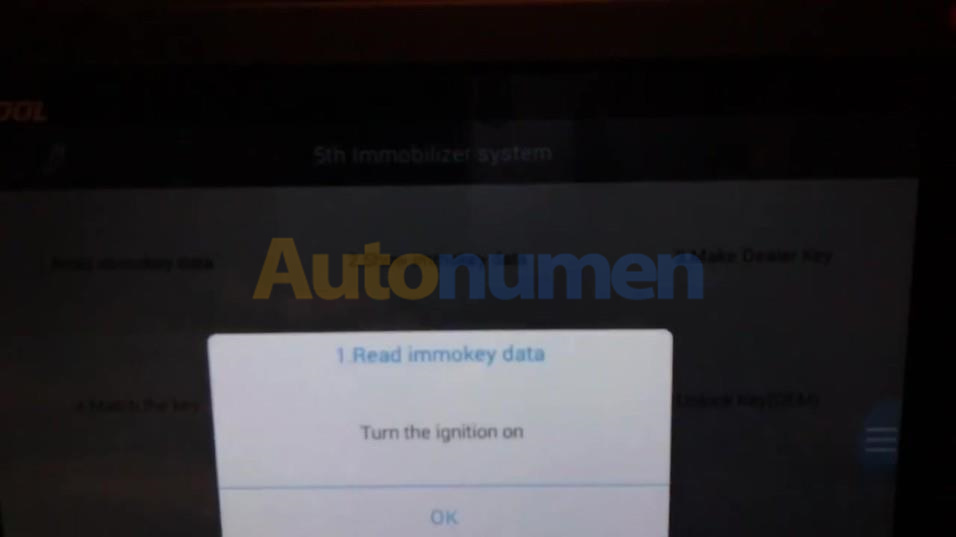
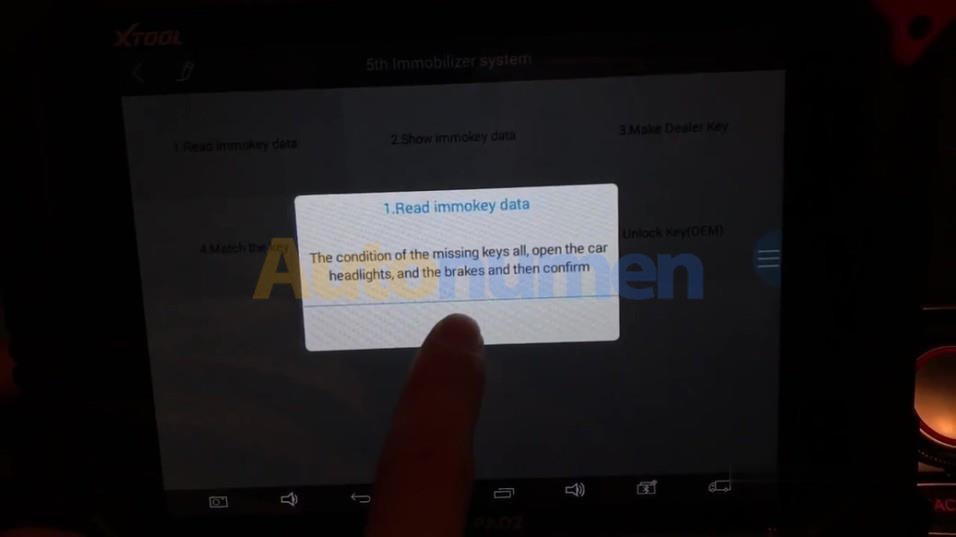
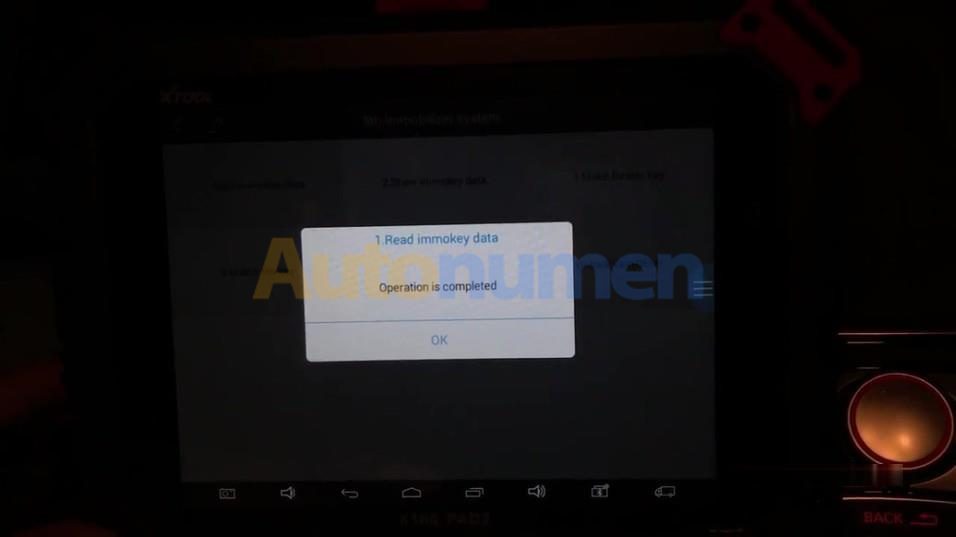
2). Show security data
3) Make dealer key.
Please plug the KC100 into tablet, press (OK) to continue.
The KC100 adapter indicator turn blue means it powers on.
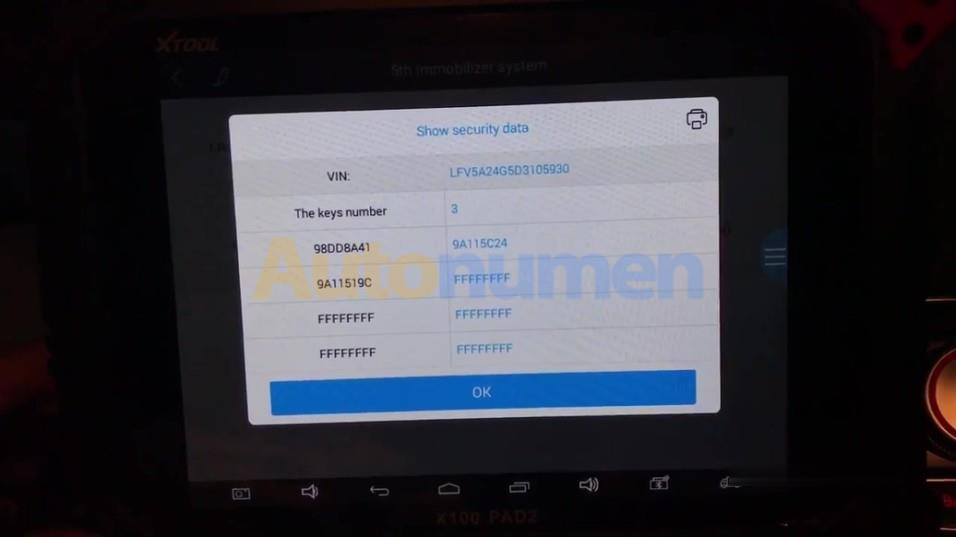
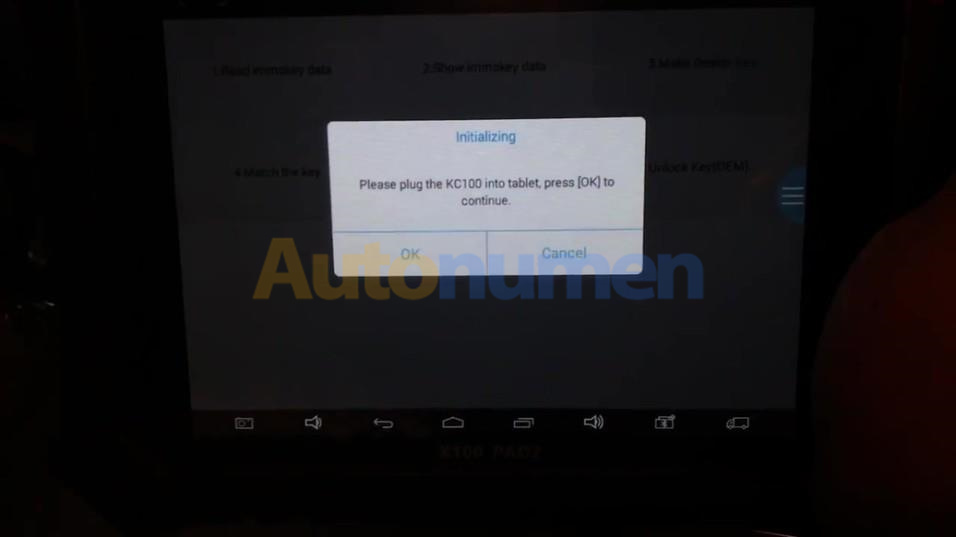

Put the original key into the coil of KC100 adapter.
Then put the blank key that ready to add to the coil of KC100 adapter
Writting key…
Create dealer key success.
4) Learn the key.
Turn the ignition on, click “OK”.
Input the number of keys to match
Put the blank key to the sensor area.
The first one learn successfully.
Then put the second one to learn, after learn with success, it prompts “Learning success”
Finish match the key.
Tap “Return” button to exit the system.
To identify the two keys are working or not.
Now I take one key outside of the car and leave one key in the car.
Start the engine. the first key can turn on.
Take the first one outside of the car, and another one in the car, start the engine, the key start turn on ok.
The remote is working.
Xtool x100 pad2 with KC100 adapter successfully program 5th immo for audi A6L 2013.
I am very happy with the result. Xtool x100 pad2 is very good tool, I highly recommend it.


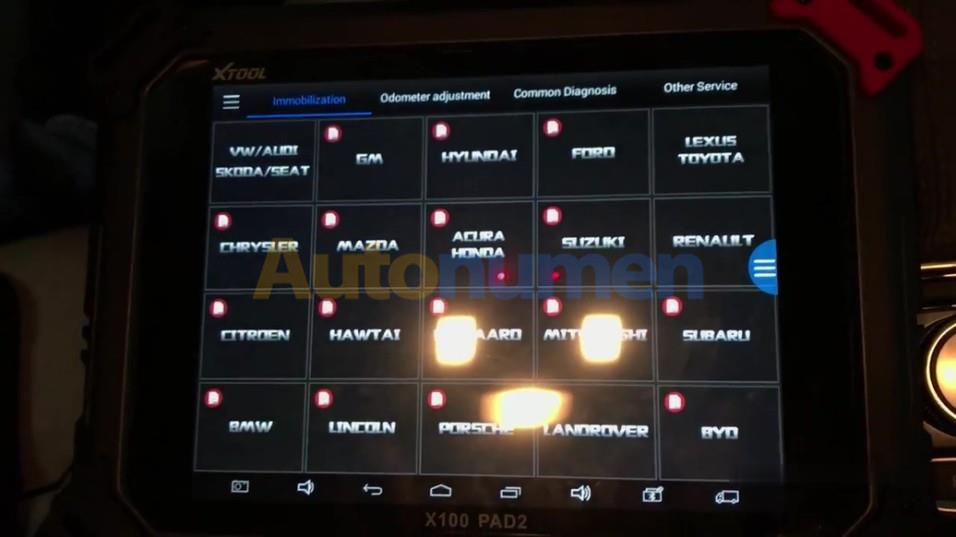
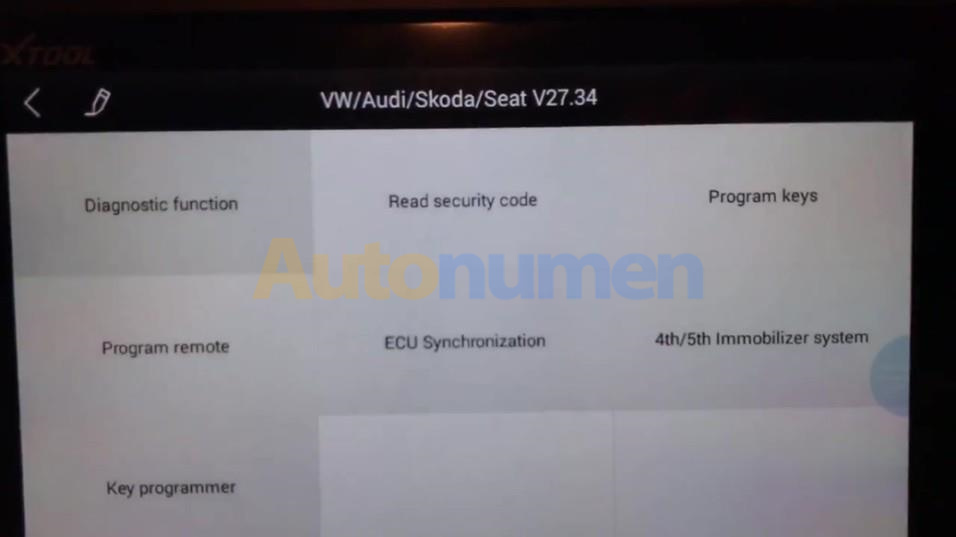
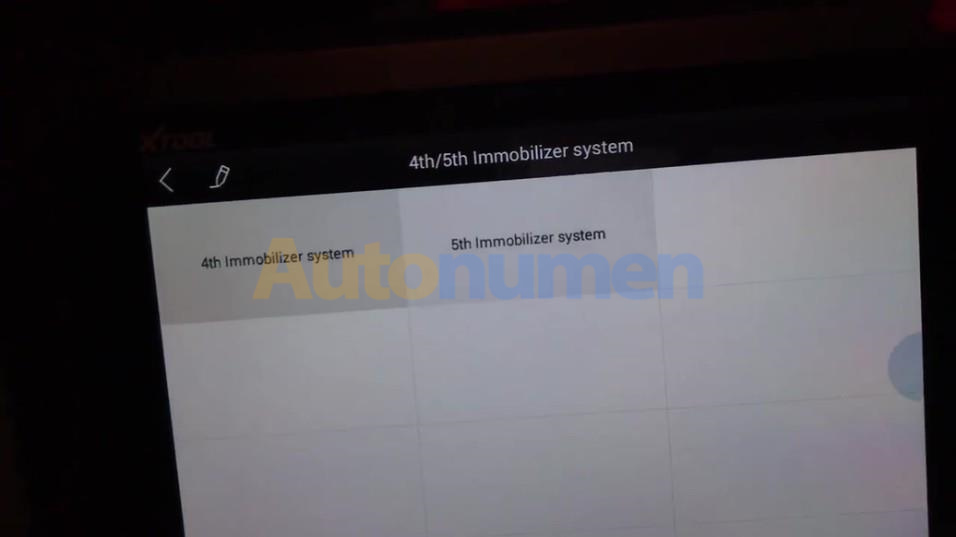
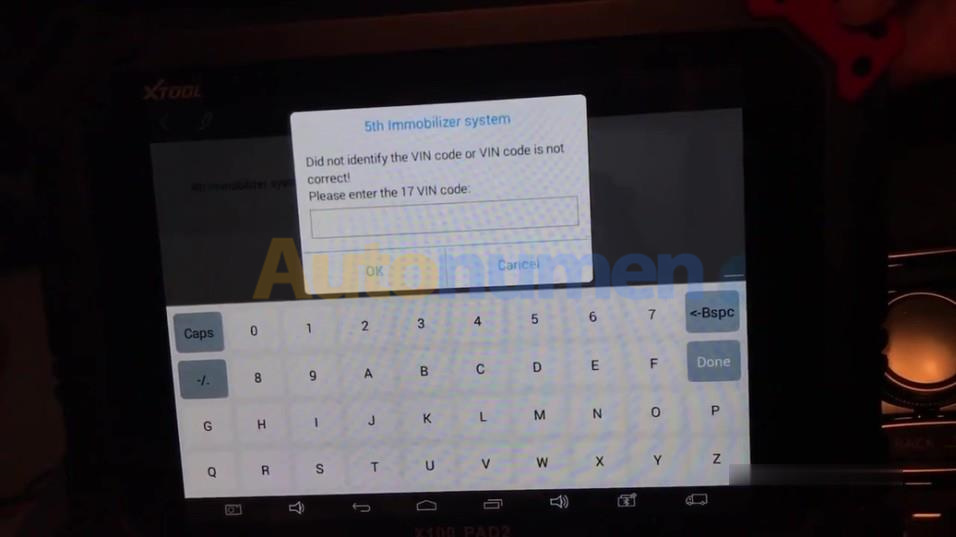
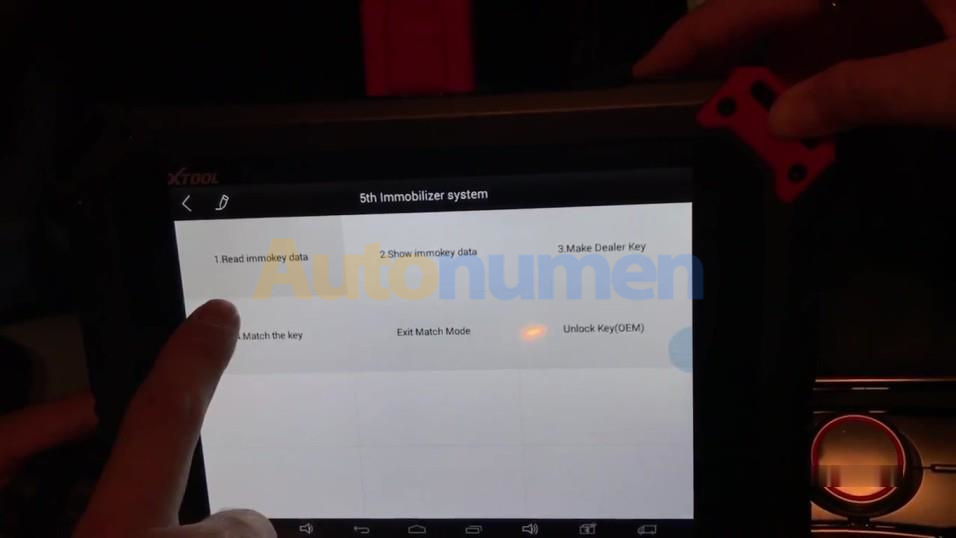
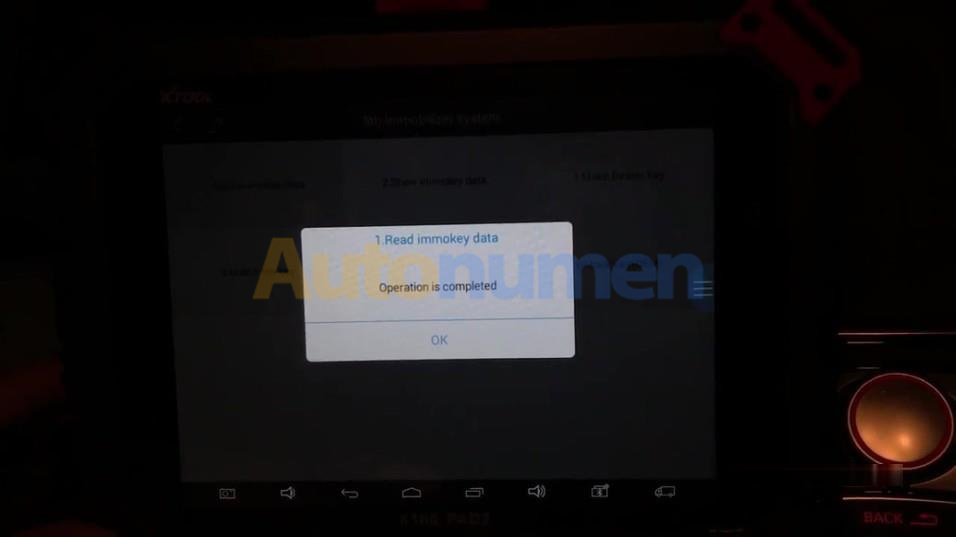
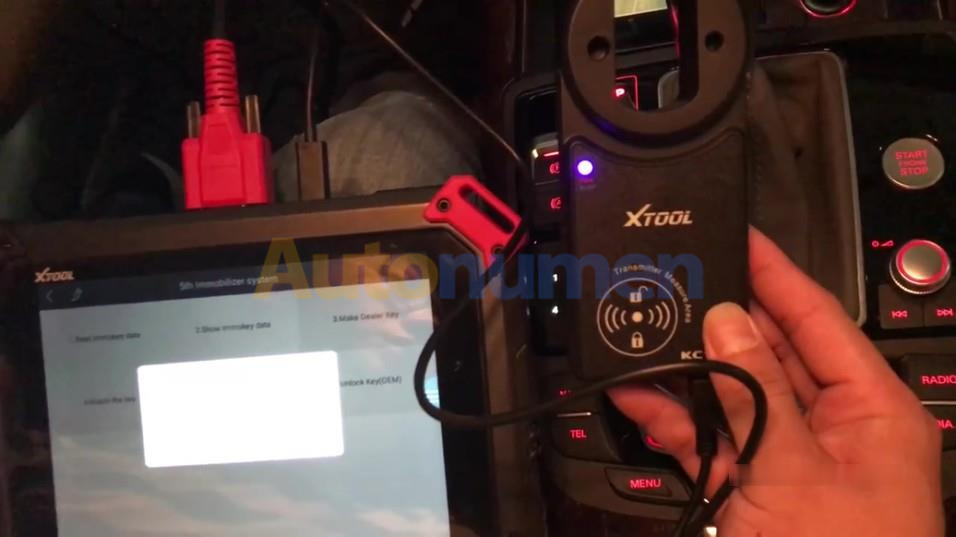

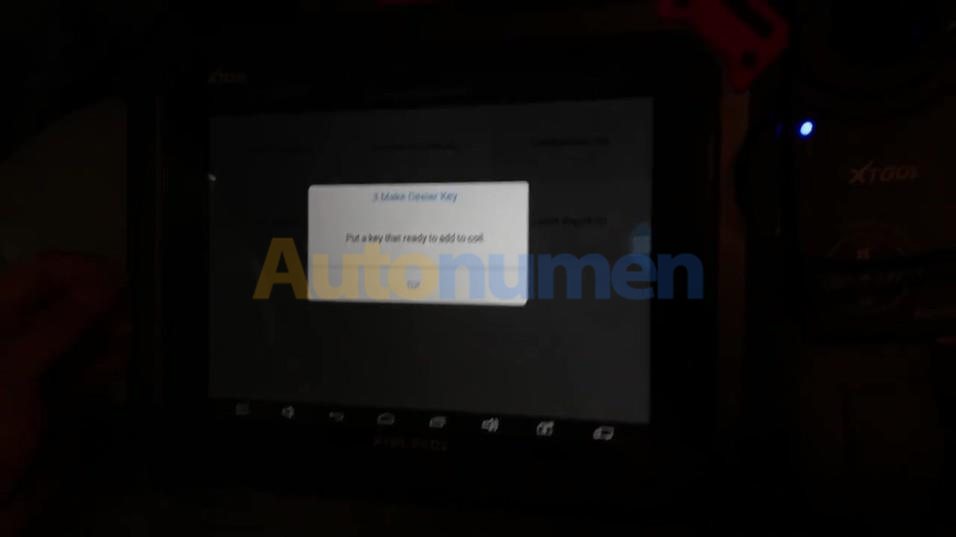
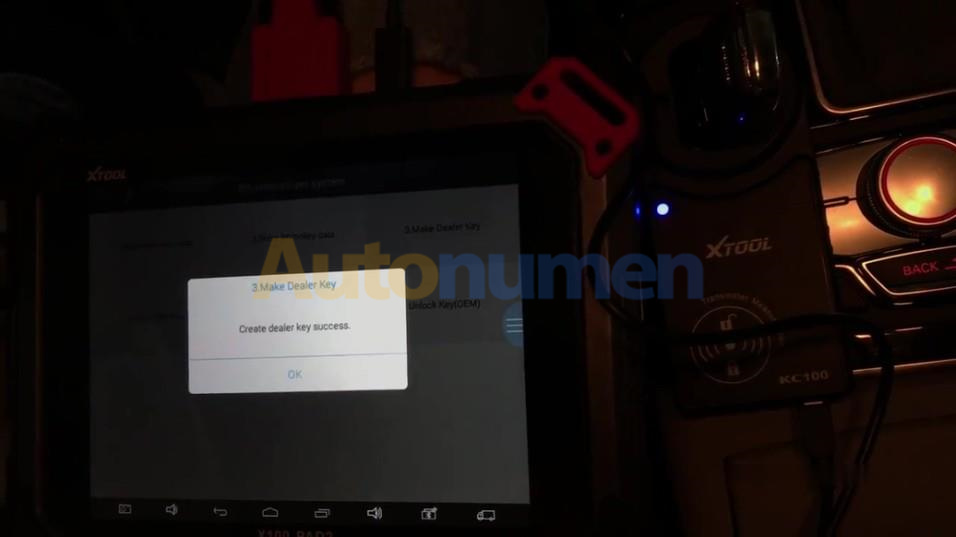
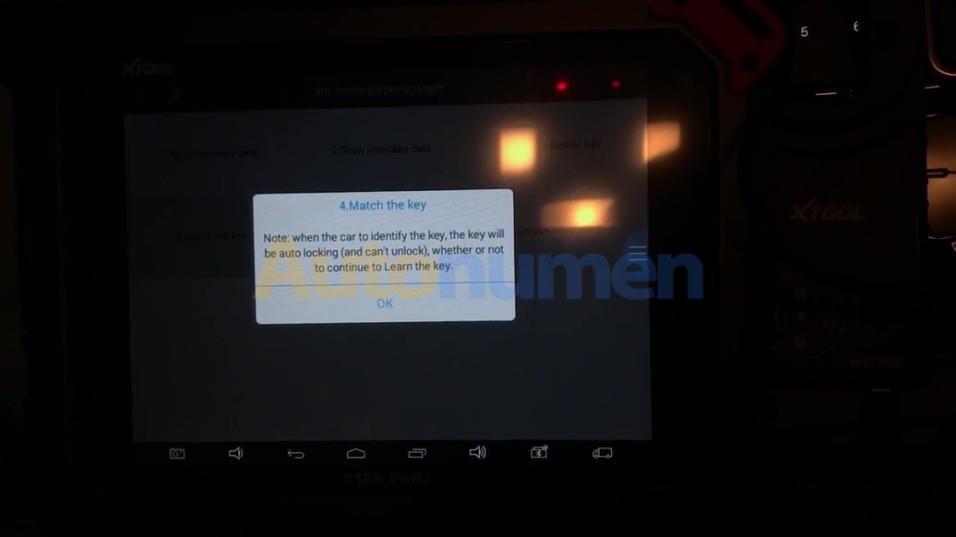
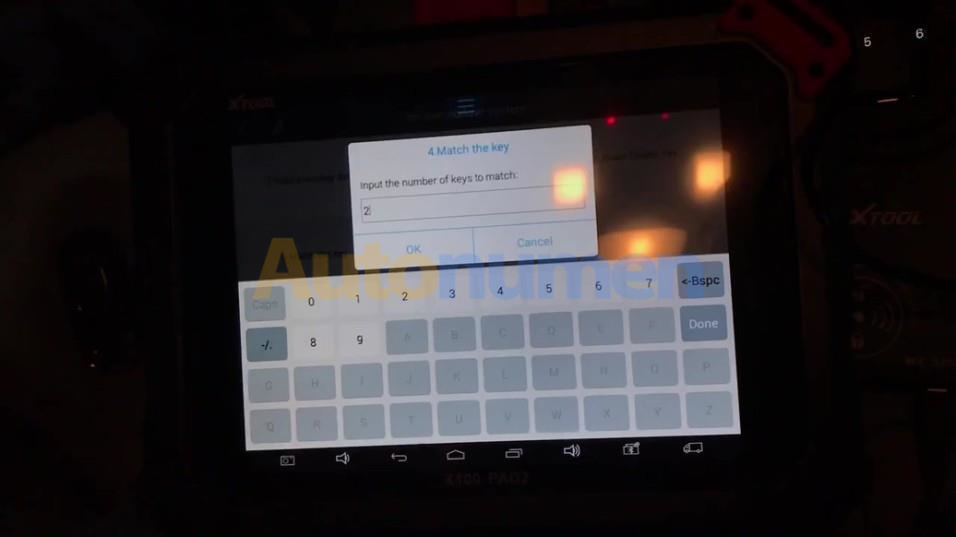

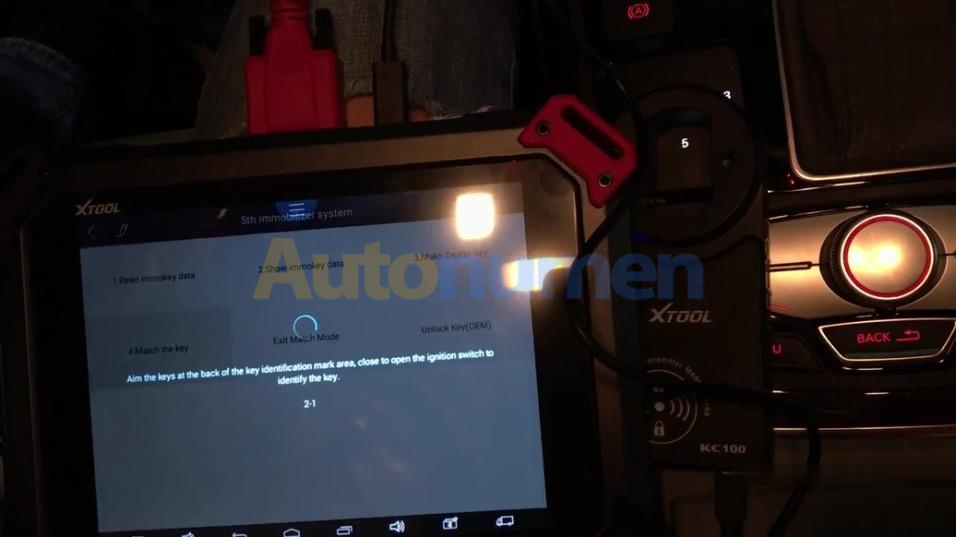
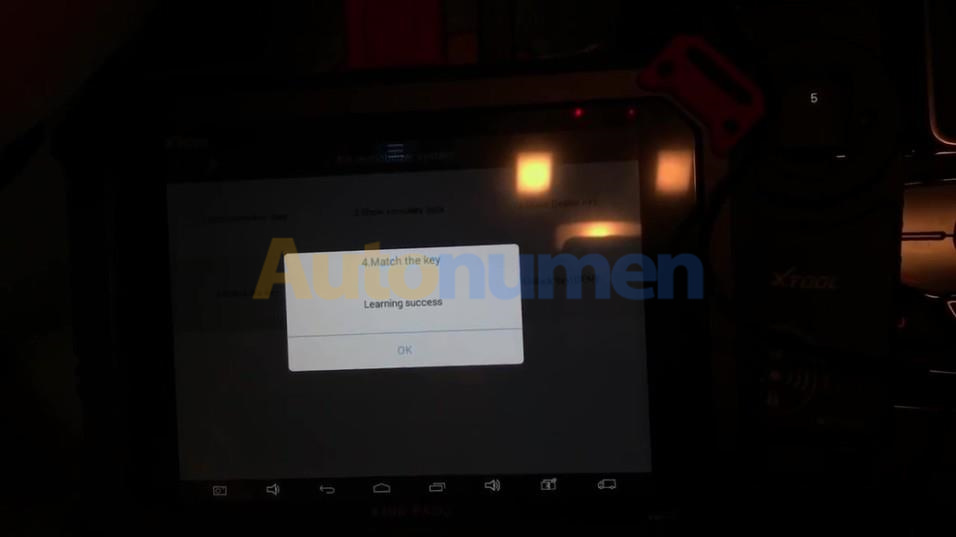
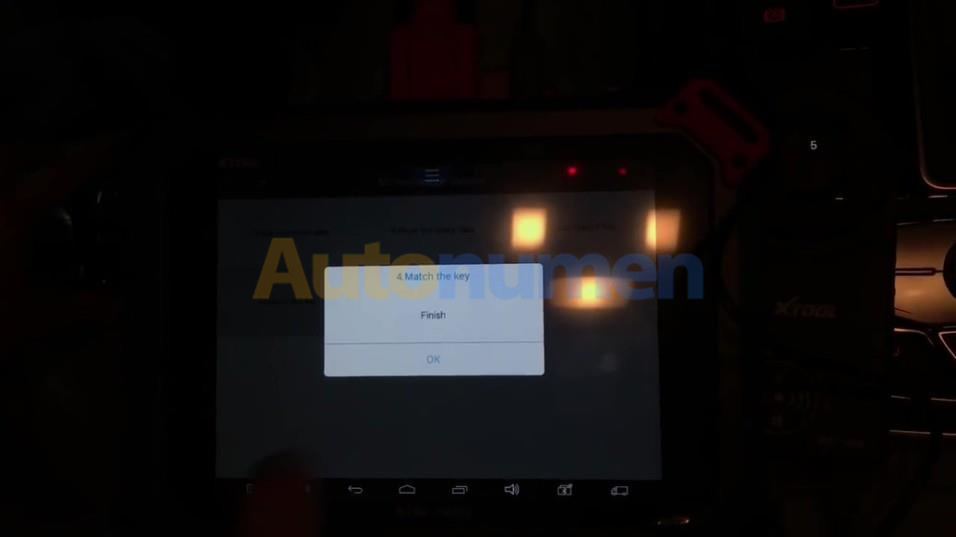


Leave a Reply