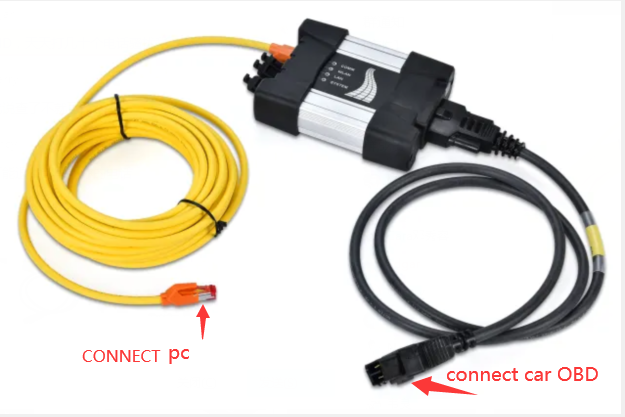
Next latest generation BMW ICOM diagnostic head for BMW, MINI, Rolls-Royce BMW model. Can replace BMW ICOM A2, including all the functions of ICOM A2. BMW ICOM NEXT does not support WIFI. ICOM NEXT can work with the ICOM software that we provide.
1.BMW ISTA software requires BMW ISTA ICOM NEXT or ENET cable to connect to BMW cars
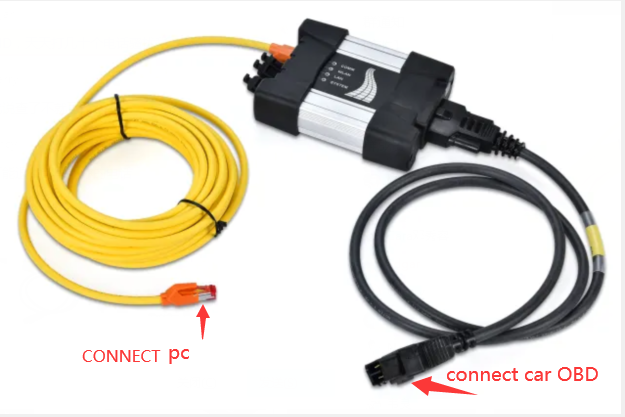
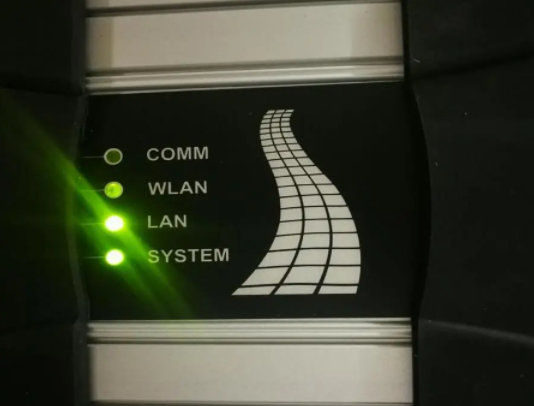
2. Operations-New-Read out vehicle data-complete identification
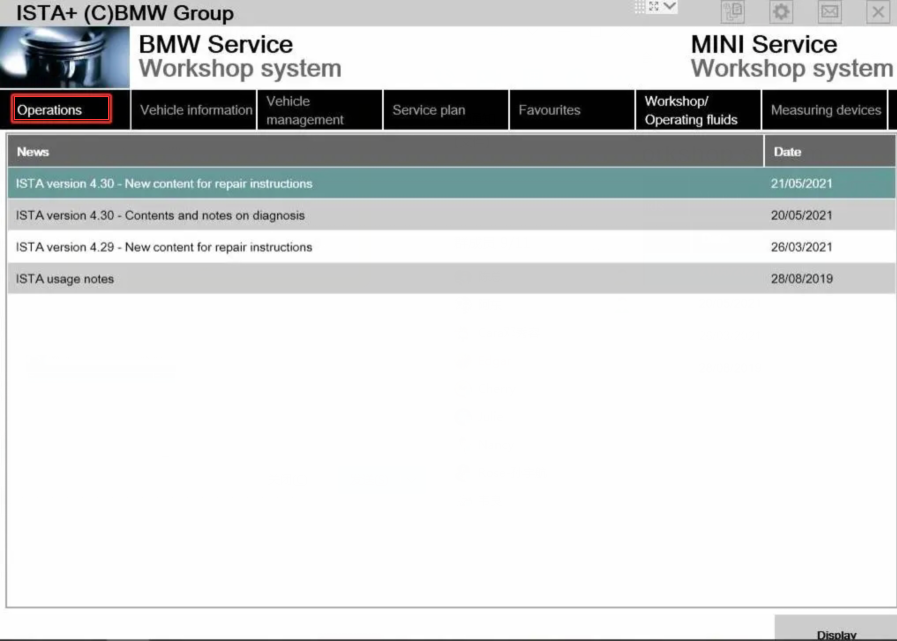
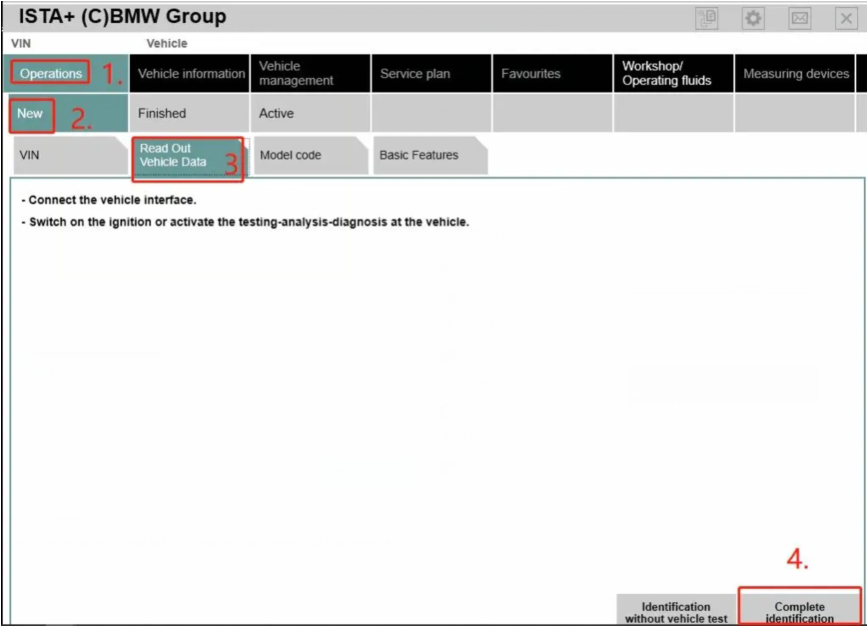
3.Connect
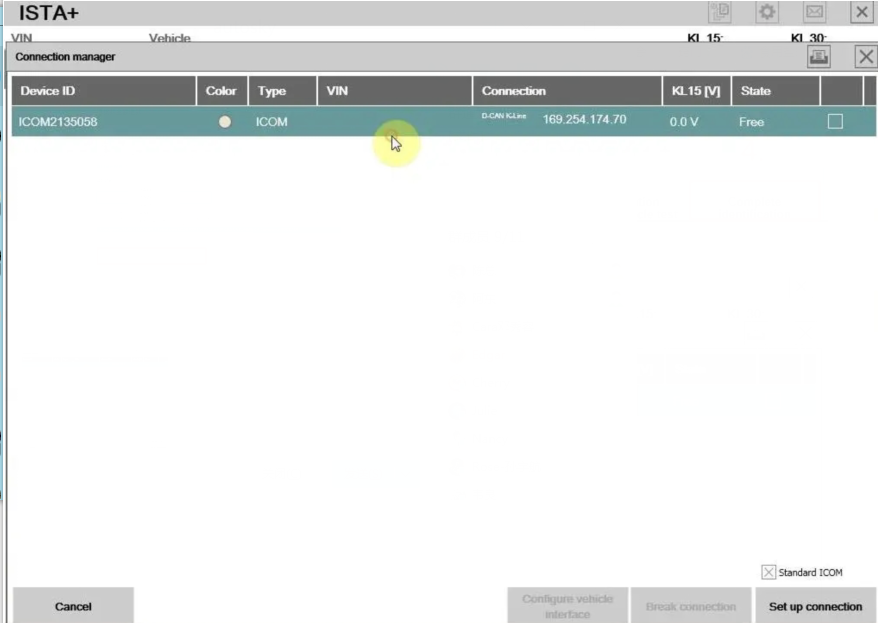
4. Read control unit tree(Read ecu)
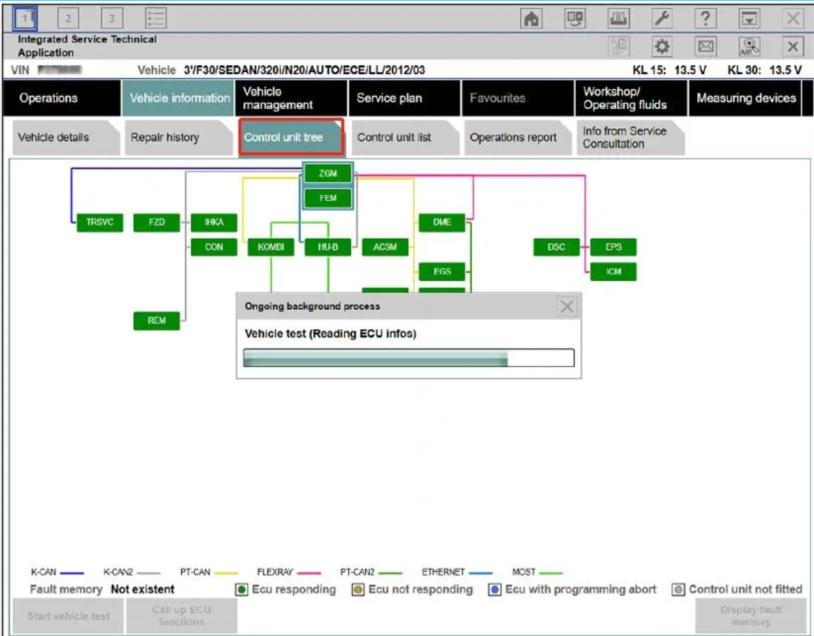
5.Read Fault memory
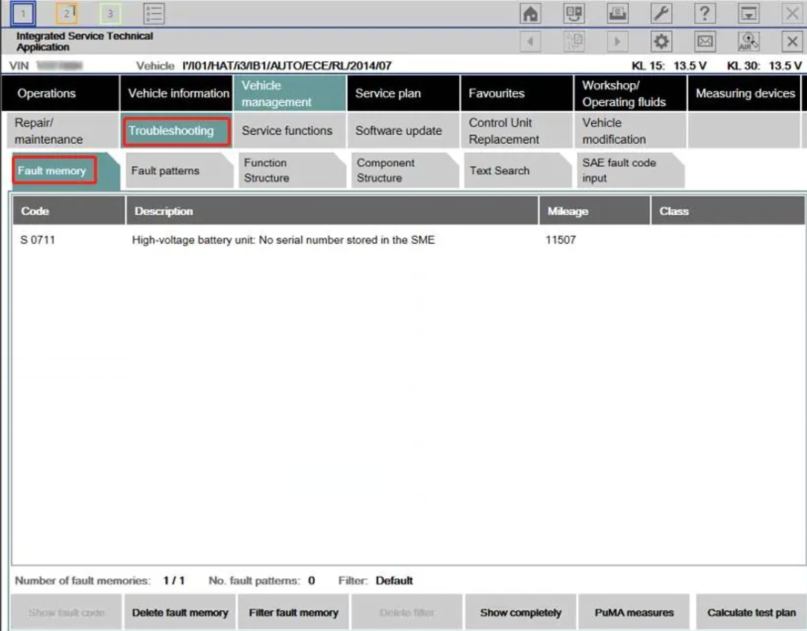
6.Test plan
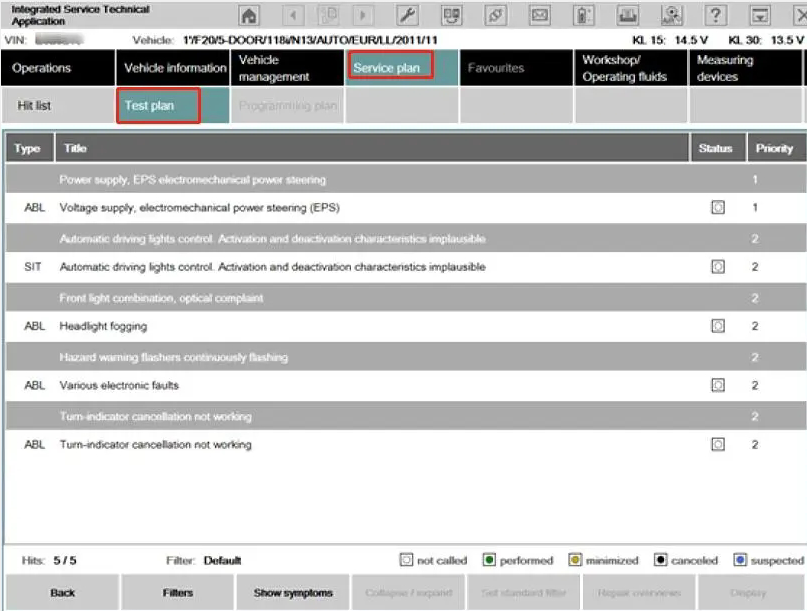
7.Wiring Diagram
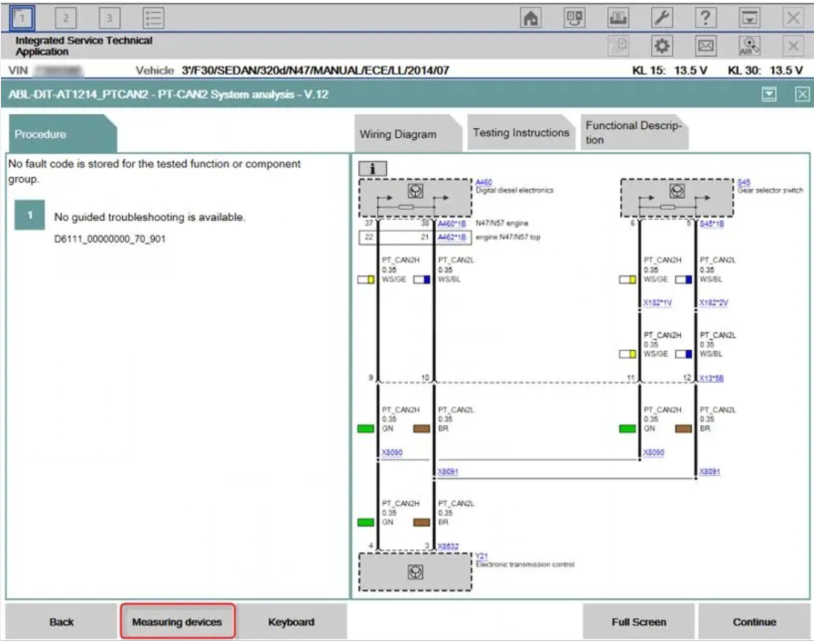
8.Demonstration of car disassembly and installation
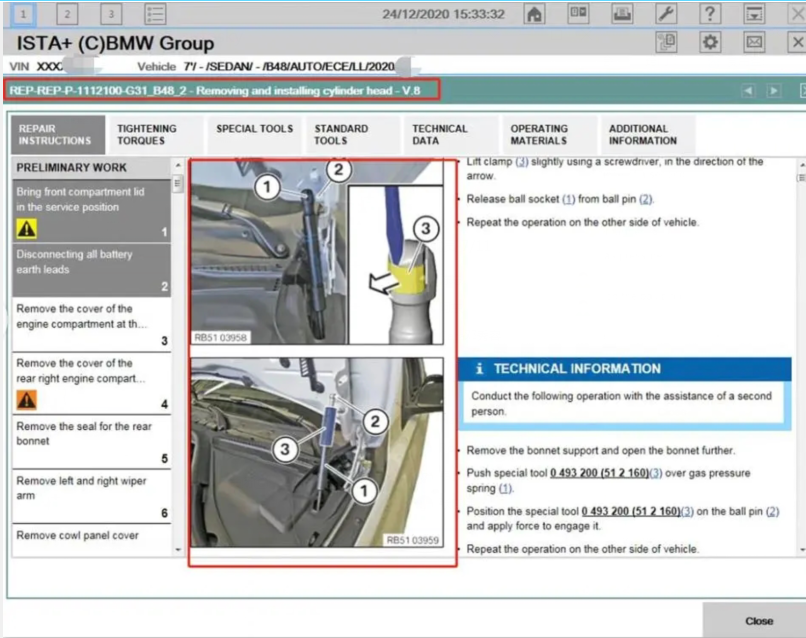
More interesting for automotive diagnostic tools, please visit our website:https://www.autonumen.com
Leave a Reply