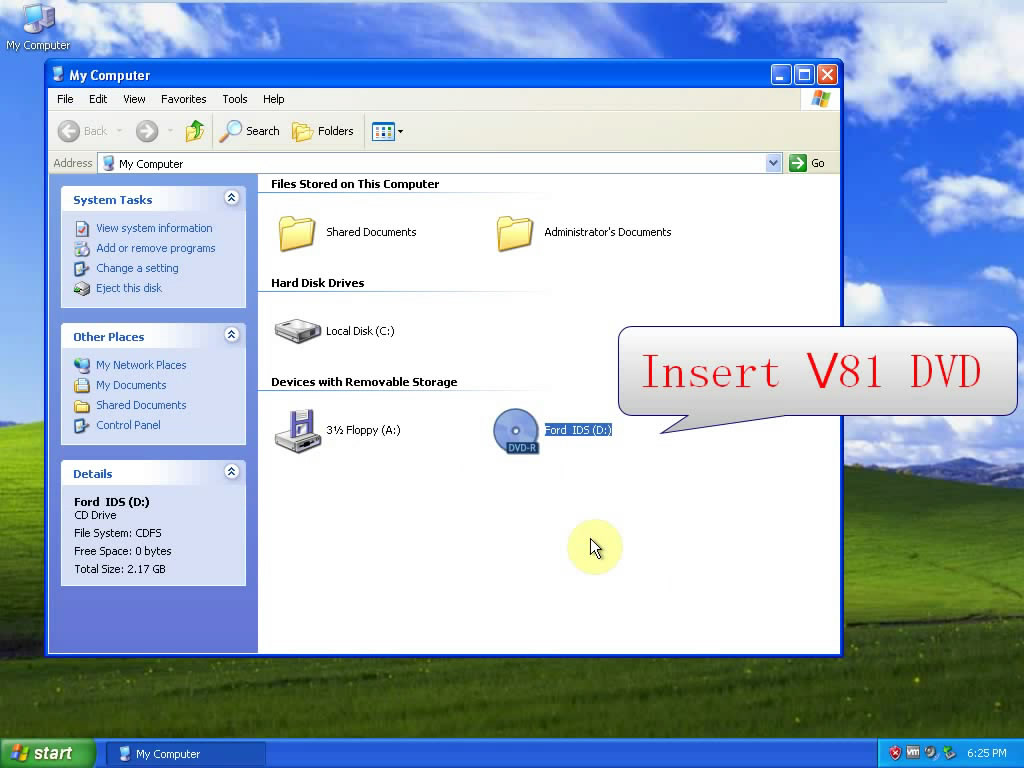
These days, we obdtool customer service received many complaints about installation problem of Ford IDS. Here is the installation notes for sharing.
Device to use:
VXDIAG VCX NANO OEM Diagnostic Tool for Ford with Latest IDS V96
Operating system:
Windows XP or few WIN7.
Installation order:
1.IDS V81
2.IDS V91
(note: “a non-renewable Evaluation License has been installed on your computer which will expire 3 days”; if you do not get the message, it means the installation fails, then do not continue.)
4.IDS V97
Open the software “Thunder”, and put the link below to the URL line.
The link to free download Ford IDS v97.01:
http://www.fordservicecontent.com/Ford_Content/IDS/IDS-97.01_Full.exe
Detailed information about:
How to install Ford IDS-V96 in VMware player
Ford IDS V97.01 for VCM II Update Guide
This is from obd tool website technical support: Ford IDS V96 V97 Installation Tips!!
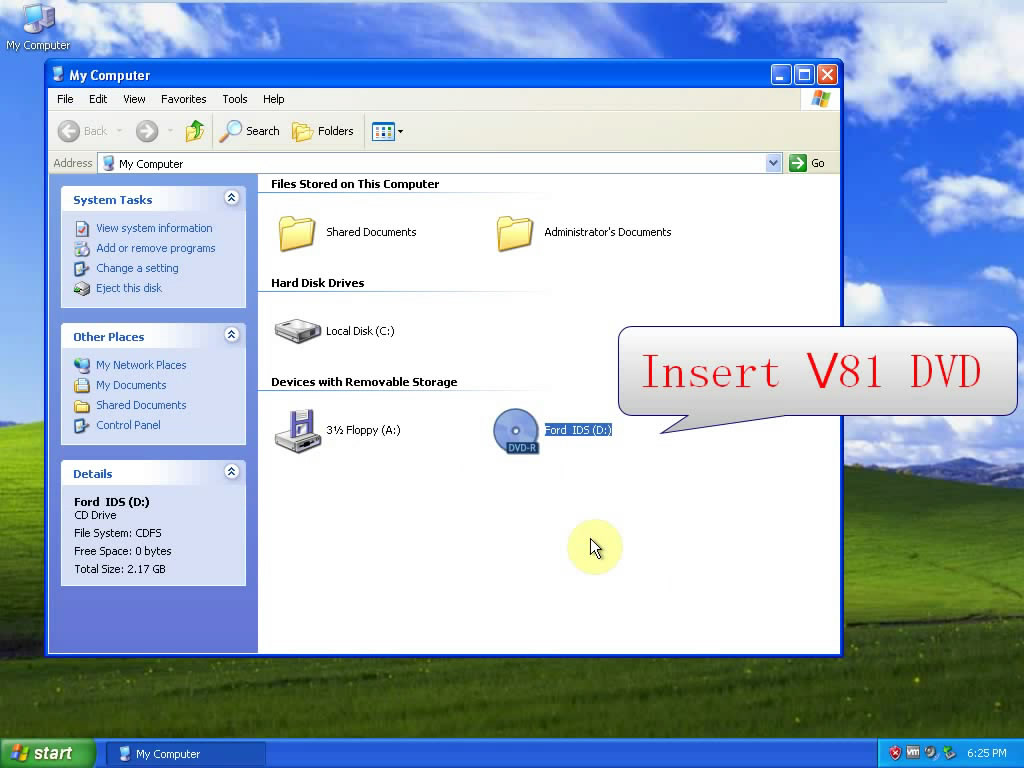
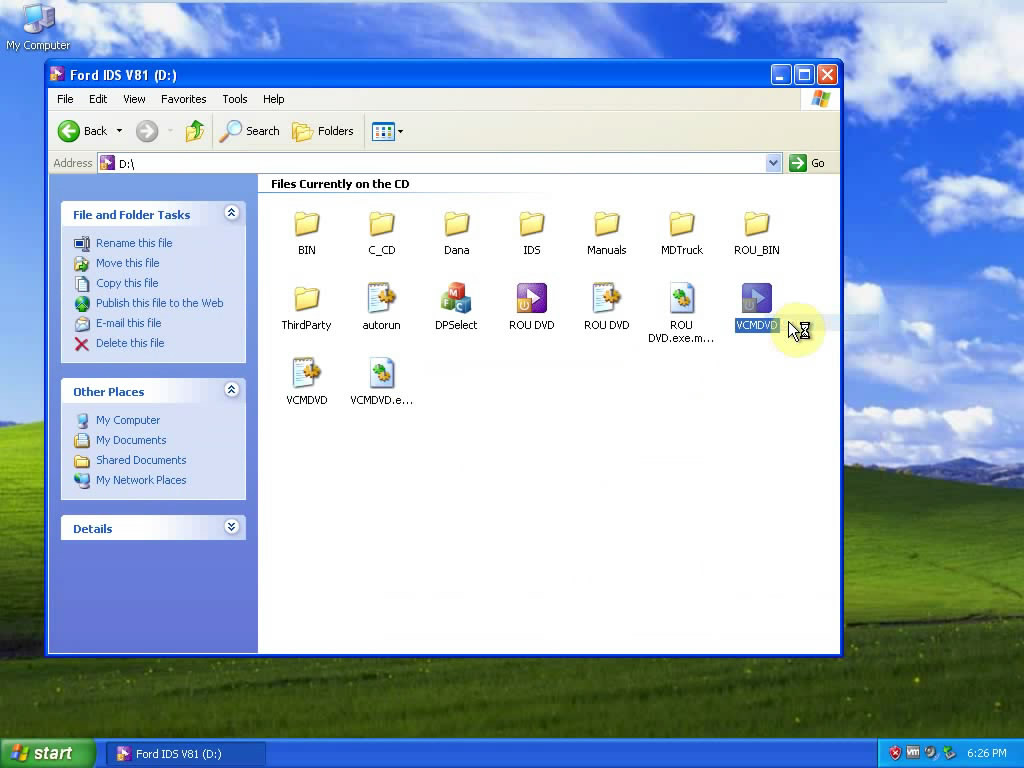
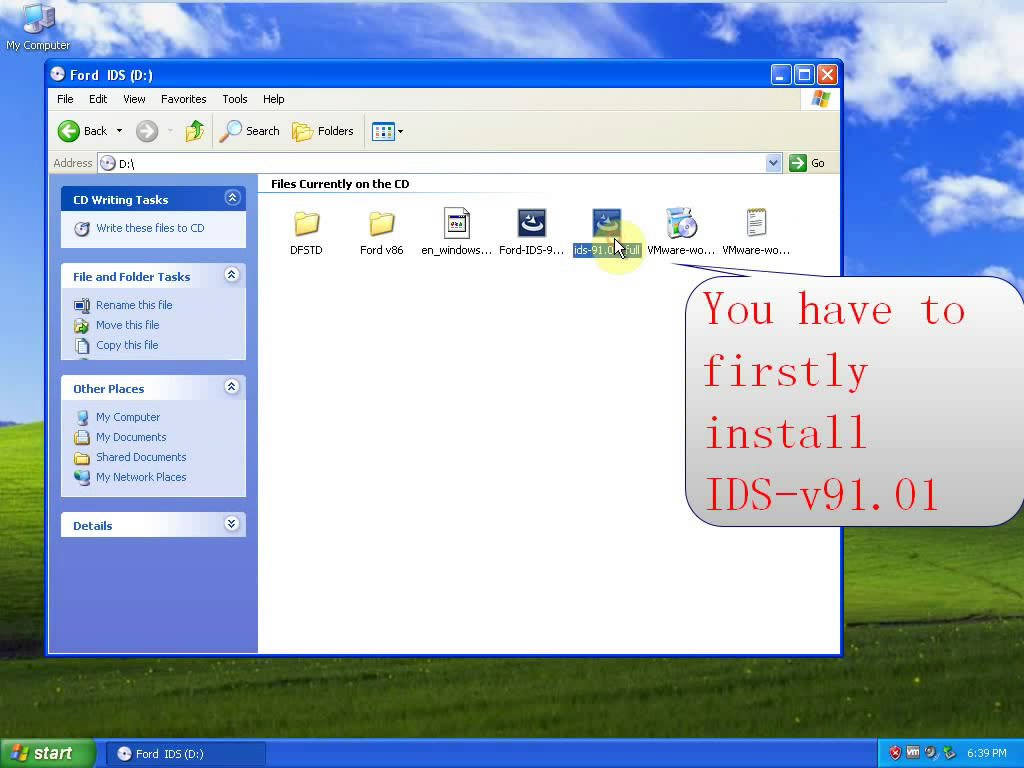
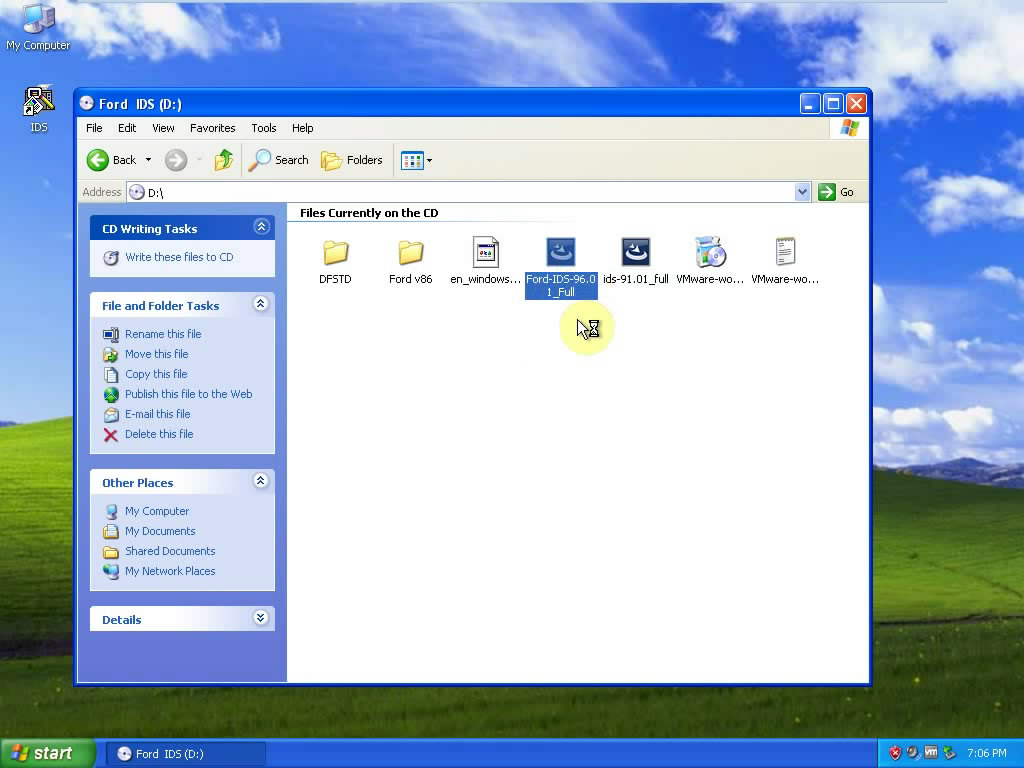
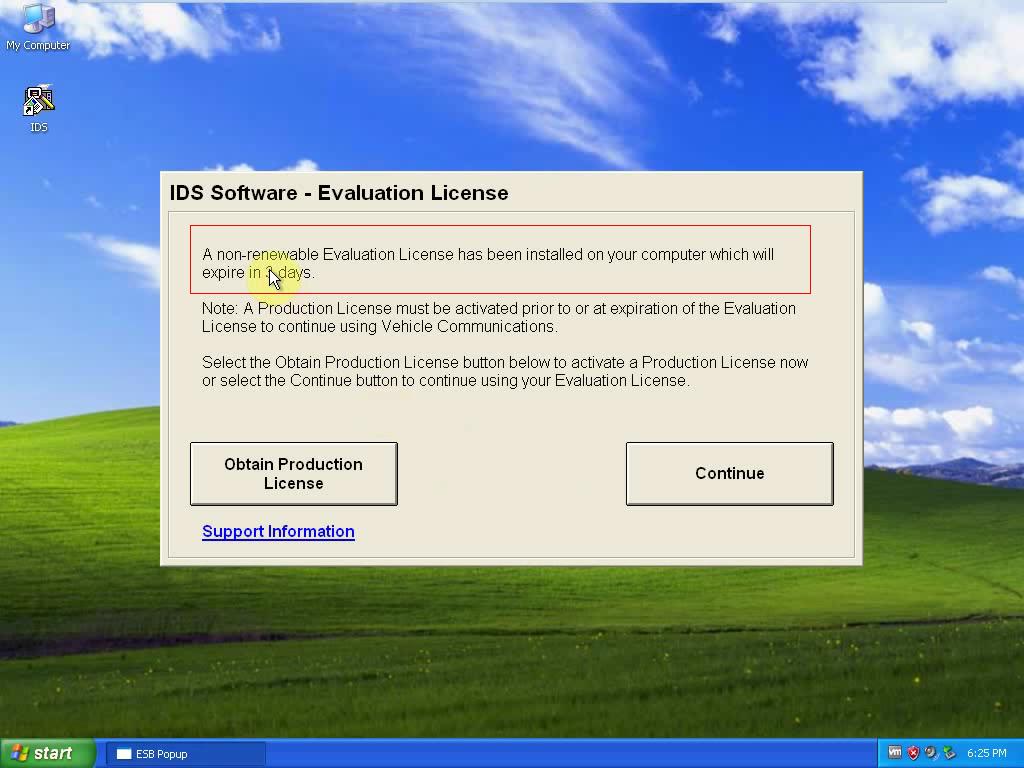
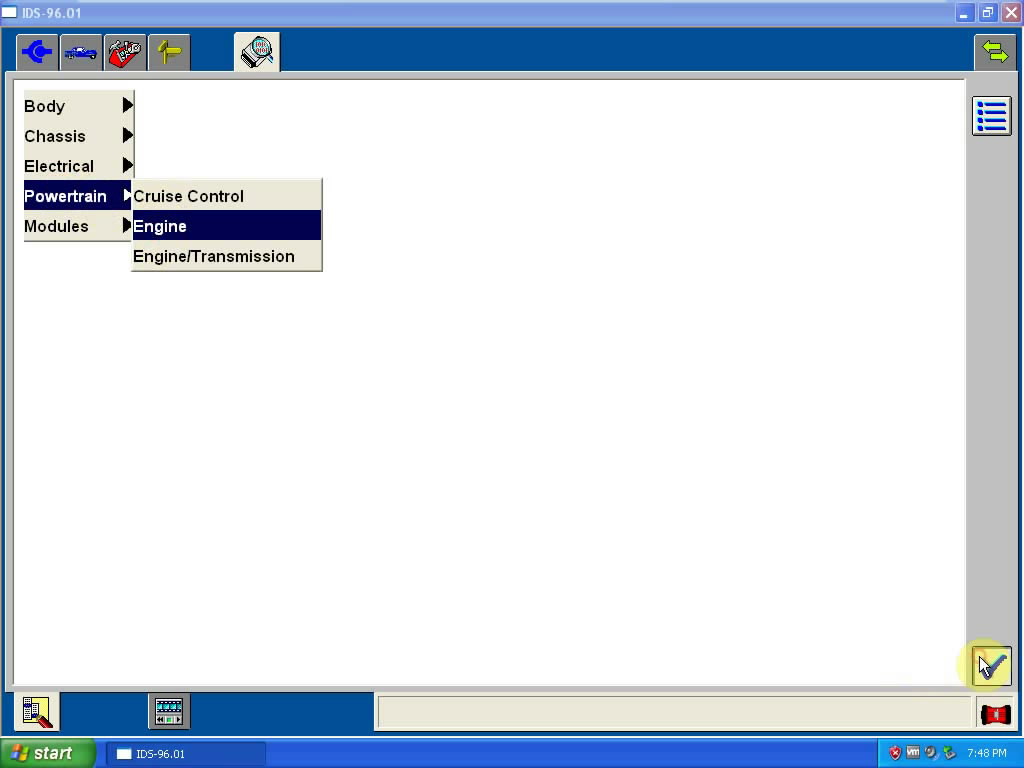
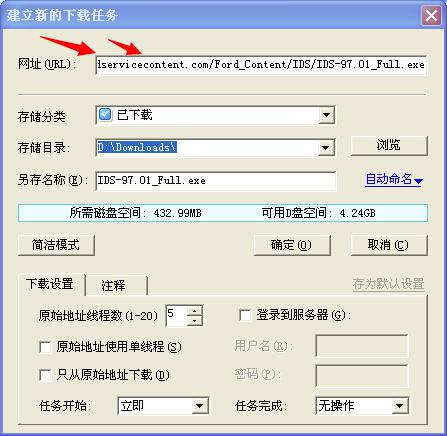
Leave a Reply