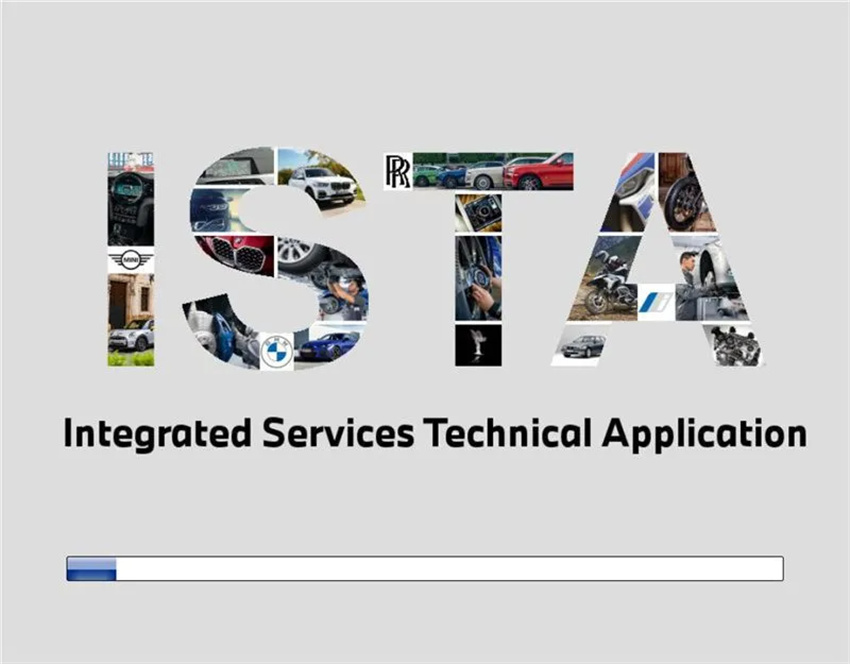
How to enter license in BMW ISTA
1.When installing BMW ISTA software for the first time, you need to enter a license before you can use ISTA;(connect ISTA need ICOM NEXT)
3.Enter name and email to continue;
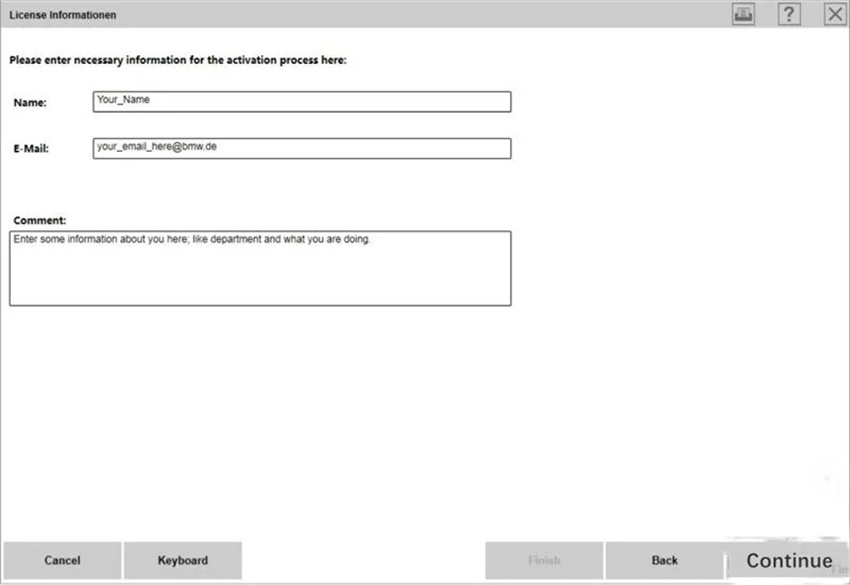
4. The software calculates your key according to your computer, and then you need to enter a license, you can contact us without a license;
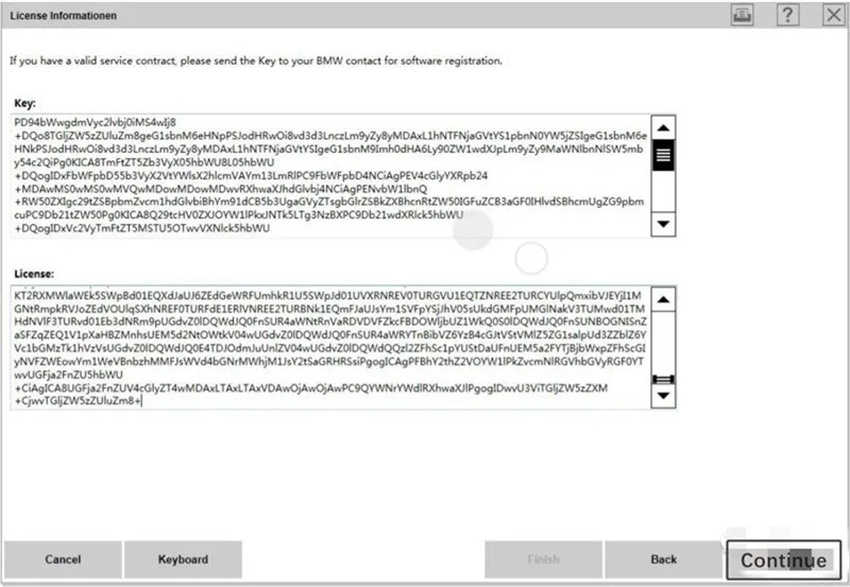
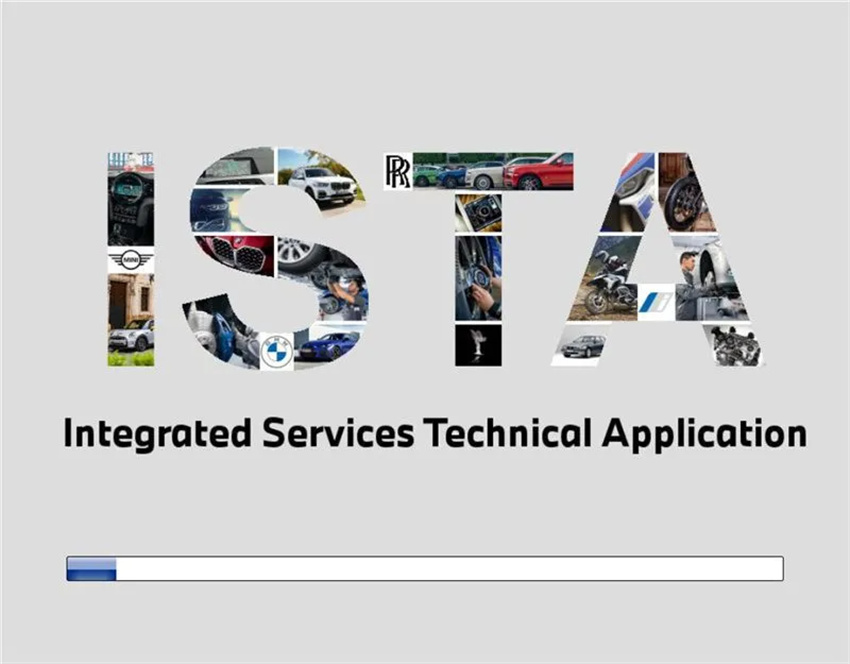
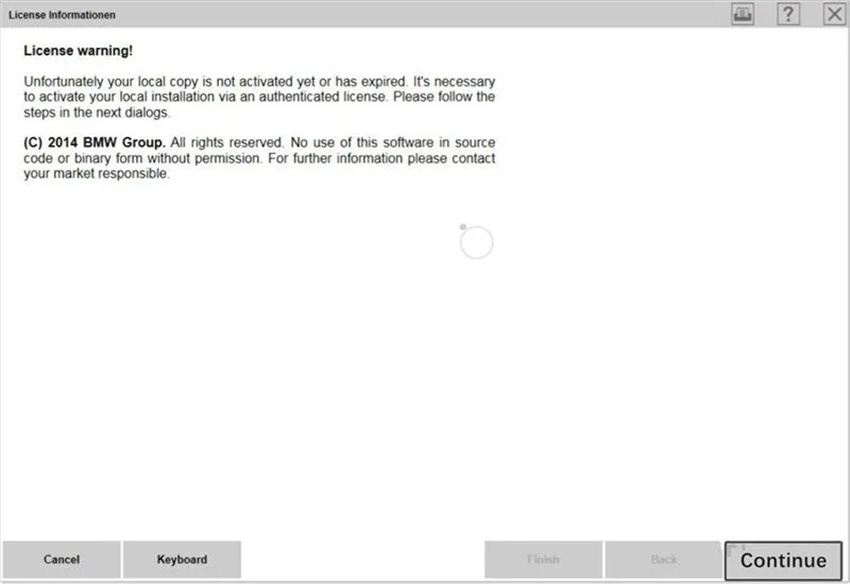
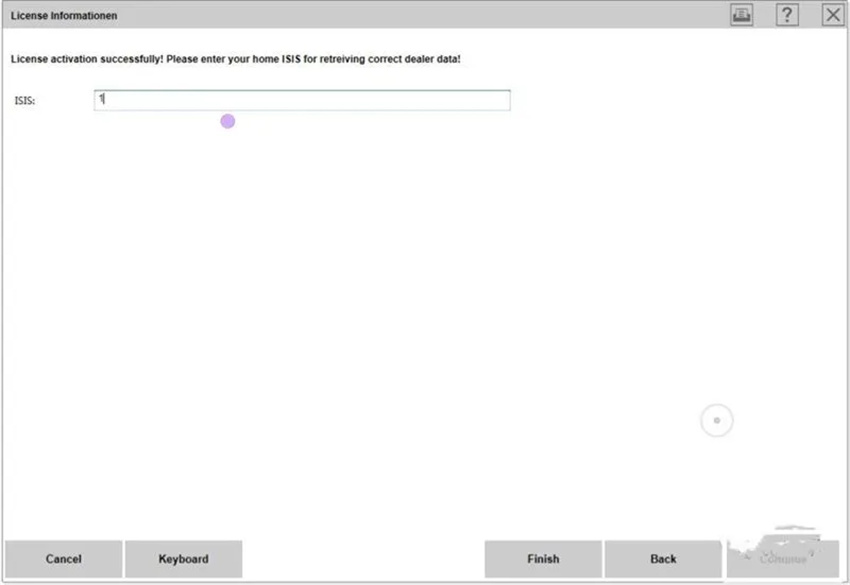
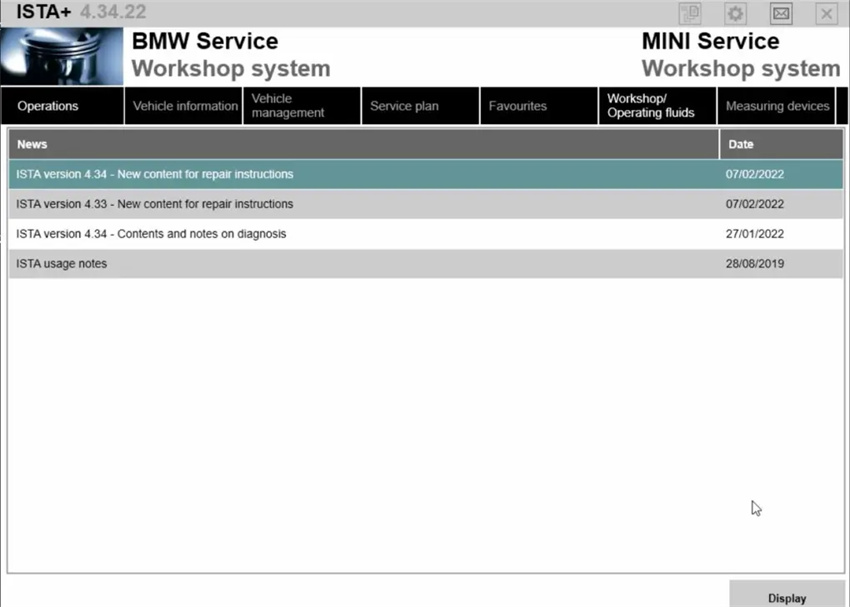
Leave a Reply