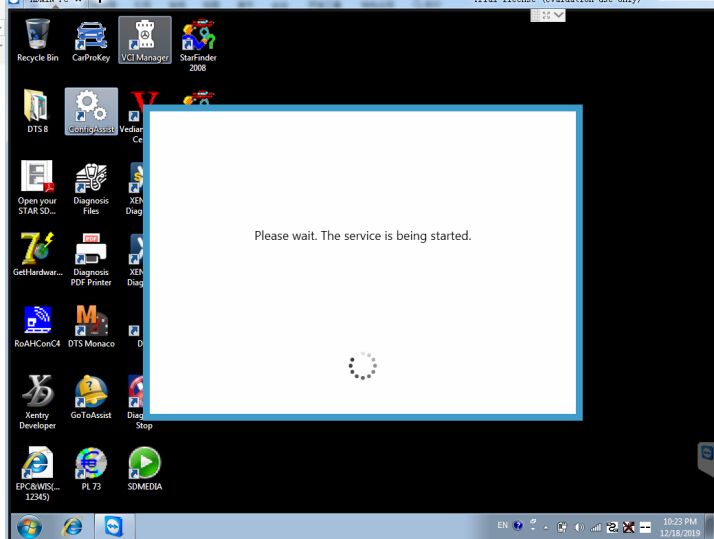
How to fix MB SD C4/C5 XENTRY Configassist “Unable to access service” problem
Problem:
1.Press “WIN+R” keyboard at the same time
2.Enter “Services.msc”
3.Right click the “Daimler ConfigAssist” to start the service
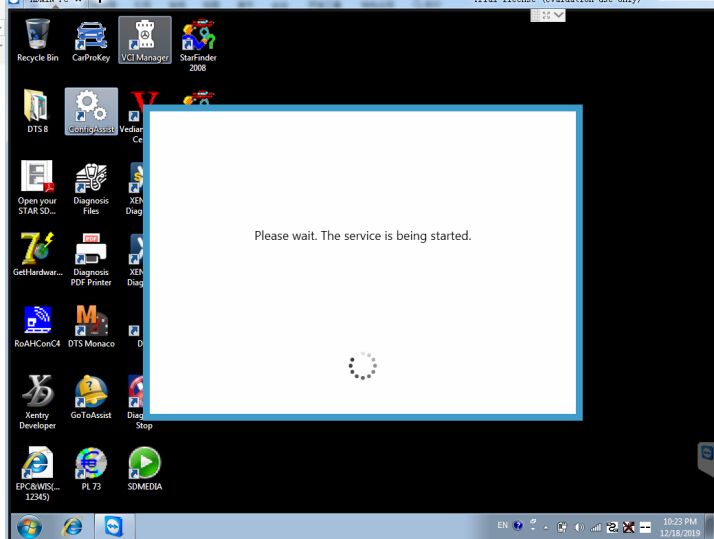
How to fix MB SD C4/C5 XENTRY Configassist “Unable to access service” problem
Problem:
1.Press “WIN+R” keyboard at the same time
2.Enter “Services.msc”
3.Right click the “Daimler ConfigAssist” to start the service
Copyright © 2026 | WordPress Theme by MH Themes
Leave a Reply